Please note that you may not get a prompt reply via email for any HUD Error Reports you send. We check these reports periodically (usually once per day) to determine what issues need to be tested and use the information to help us resolve any issues we are able to duplicate. If you have continued problems, please email us as well.*
To get around HUD problems (on non 'fast-fold' tables like Zoom) temporarily, you can use the Table Finder Tool to attach the HUD to the current table missing the HUD. See Table Finder FAQ
Whenever your HUD displays "Waiting for hands..." there is a blue question mark next to this text. (See the image below) If you can not see the "Waiting for hands..." HUD, please try using the Table Finder Tool and then you should be able to use the "Report a HUD Problem" menu.
There are two ways to open the HUD Reporting Tool window:
- Click the Blue Question Mark next to the "Waiting for Hands..." text.
- Click the Gear Icon to open HUD Settings, then click "Report HUD Problems." See the images below for details.
1. Blue Question Mark
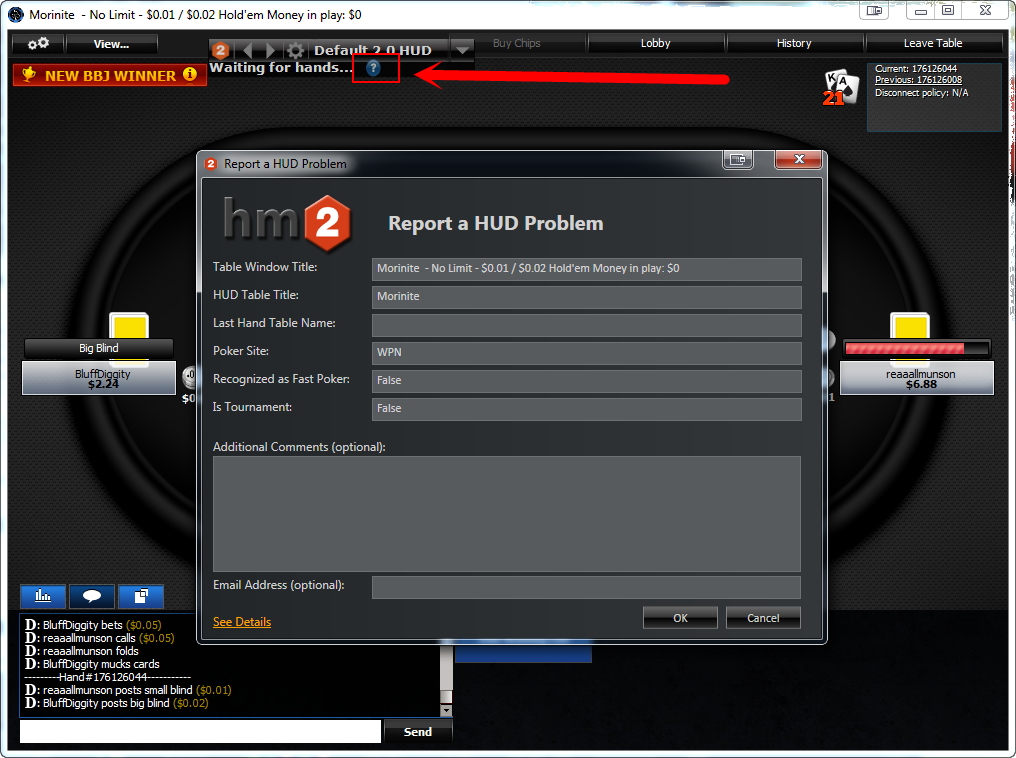
2. Gear Icon - HUD Settings
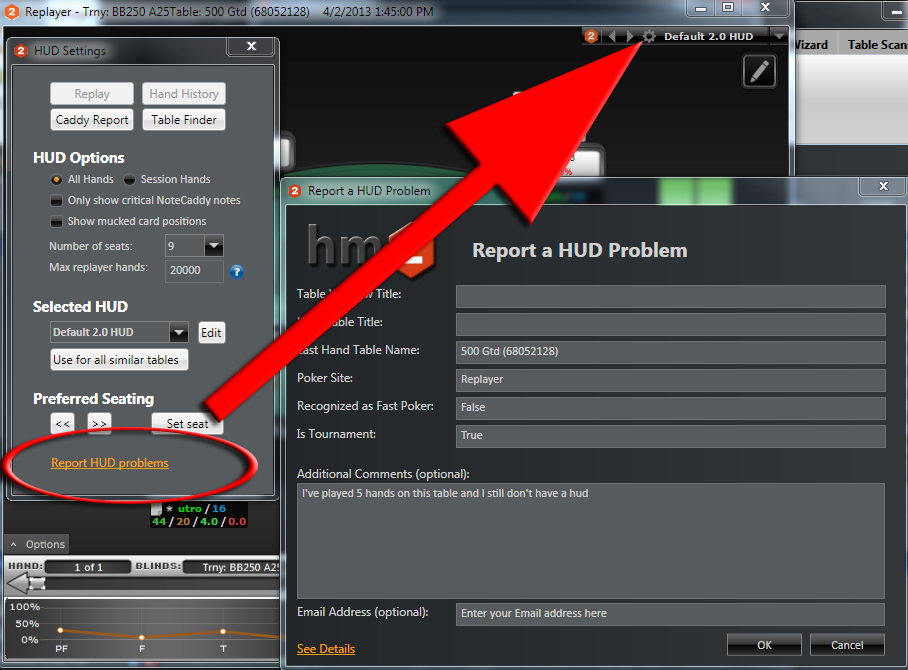
Fill out this form as accurately as possible and click OK. We will then be notified of the issue and fix the problem.
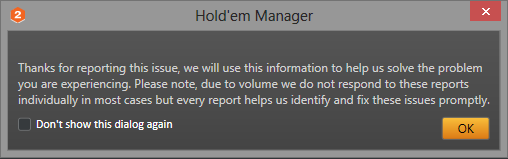
*If you want us to look at your HUD Error Report and other log files if your HUD is still not working:
Please enable the Settings > Feature Logging > [x] 'HUDStats' and 'FastPoker' option and increase the Max number of log files option to 10 so old logs are saved with date/time stamps. You can also enable this before you launch HM2 from the Start Menu.
Please reproduce the problem and:
- Attach a screen shot of the table/desktop
- Try to include the Active Sessions tab and/or Sessions Report that also includes your windows clock and poker client lobby clock in the screen shot
- Save a copy of the original Hand history for the table with the issue
- Close HM2 and attach your HM2Logs folder with a detailed description of what you were doing and what problems you were experiencing.
With all the above information we should be able to narrow down what is causing the issue, if all the information is not included we will need to email you again to request it.
Please zip and email the requested files to us via the 'Contact Support' link here and if there is a forum thread with additional information please link to this thread and let us know your forum name if there are several people in the thread.


 The article has been updated successfully.
The article has been updated successfully.






