Table or Player Colors
Use this option to setup color coding to spot profitable players and tables.
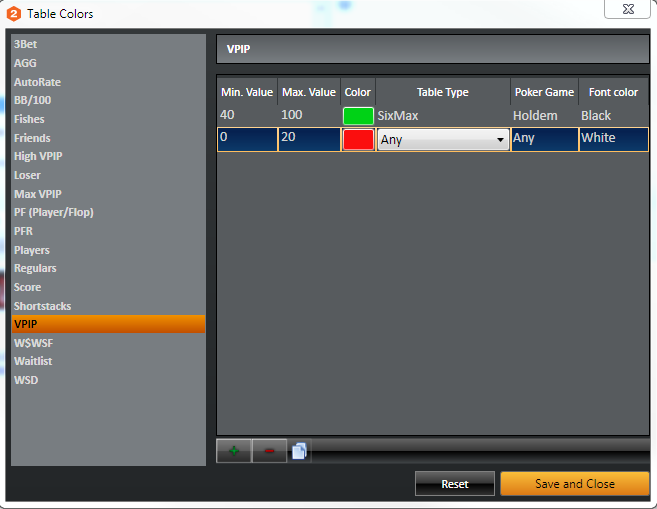
In the above screen you can see two VPIP color codes for tables. Same thing applies if this was the Player color editing window.
- The above screen is saying, mark all tables or players green that have a VPIP of 40 or more in 6-MAX holdem games. (I use green for go. This would be a profitable player or table to play.)
- The above screen is saying, mark all tables or players red that have a VPIP of 20 or less in any poker game. (I use red for stop. This would NOT be a profitable player or table to play.)
Table or Player Column Editing
Here you can remove or add columns to your table view or player view inside of Table Scanner. Visible columns are displayed while invisible columns are not displayed.
"Reset", will reset the columns to their original state.
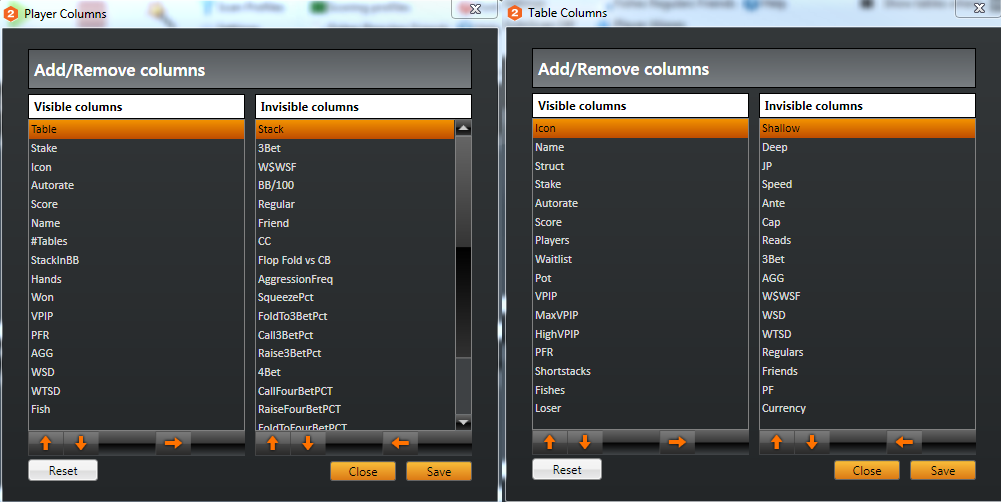
Toggle ON/OFF Filter Panel
This will toggle off the Filter Panel. #6 in the screen below.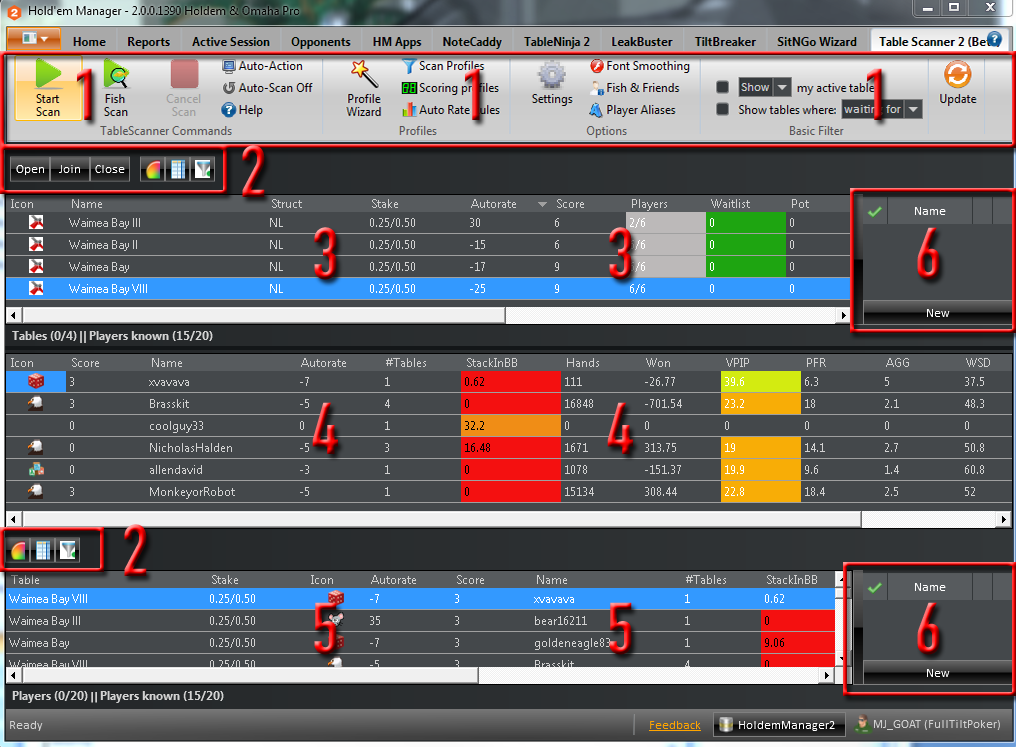


 The article has been updated successfully.
The article has been updated successfully.




