Holdem Manager has an insanely powerful Tourney / Results Window!!! Think of it as a personal Tournament Manager! Filter Tournaments by Buy-in, # of Players, Speed, Game Type, Single Table SNG’s and MTT’s for easy analysis.
On top of that, all these powerful Filters work seamlessly with the brand new Trending Graphs! The Trending Graphs display Finish Distribution over time (1st through 10th) along with ROI, ITM (Return on Investment & In the Money) and Luck Adjusted Winnings.
It gets even better! Filtered Tournament Stats are always displayed on the left side of the Tournament / Results Tab for easy viewing of Tournament Performances at any time, with any Filter
The Tournament Game Mode, More Reports Tab currently has the following reports available:
- By Stakes
- Overall
- Position
- Tournament Results
- Tournament Stats
- Stack Size
- VsPlayer
- Winnings Summary
- Date Time
- Time - Day of Week
- Time - Hourly
- Time Quarterly
- Graphs
- Tournament Finish Distribution Graph
- Tournament ROI/ITM Graph
- Tournament Winnings Graph
- Players
- Number of Players
- Players
- Pre-Flop
- Hand Groupings
- Hole Cards
- Pre-Flop Activity
- Showdown
- Hands at Showdown
- Hands at Showdown (Detailed)
More Reports / Stakes
The default view displays, in a table format, the stakes of the MTT or Tournament played along with the number of hands, money won, bb/100, VPIP, PFR etc. Modify reports by adding or removing report statistic columns by right clicking in the data table.
Click on the Graph tab to see the same stats in different types of graphs.
Graph Reports
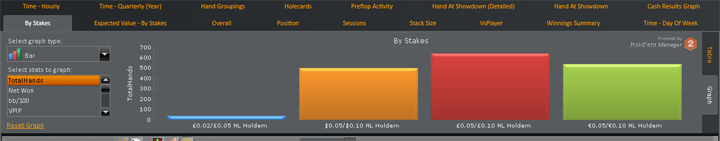
Modify Reports
Add or remove stats from the reports in 3 ways:- Via the stats button in the top left corner of the grid
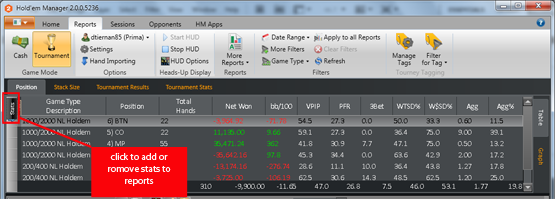
- Right click inside the table grid and choose "Report Statistics"
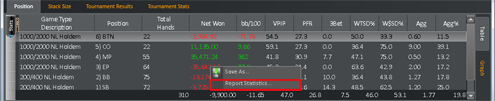
- To remove stats quickly, right click on the column headers. It will display a list of the available stats which can be added or removed by ticking them:

Load the statistics dialog to view the window below. To find the applicable stat, type in a keyword like 3bet, 3-bet, flop, turn, river, cbet, continuation bet etc. Each stat has a brief description of how the stat is calculated.
Use the up and down arrows to alter the order of the stats displayed in the report. To remove a stat, click on it in the left window and click the right arrow. To add a stat, select it on the right side window and click on the left arrow.
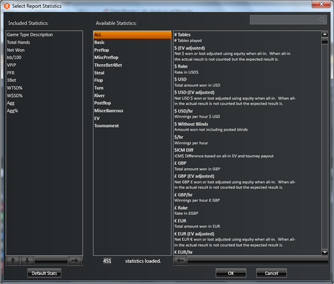
Simple overall stats on all the stakes MTT and SNG games. This report can also be viewed in table format.
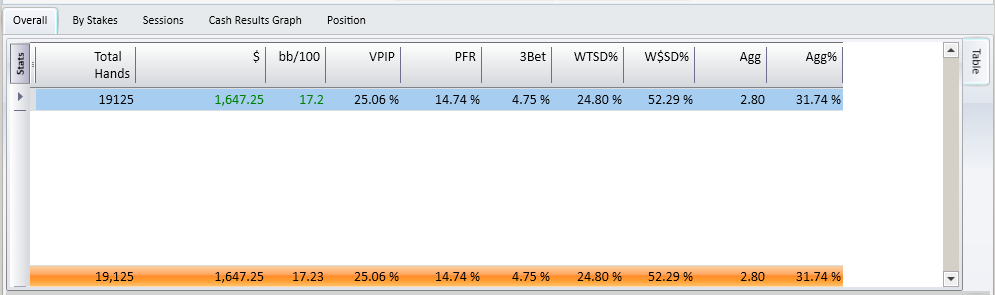
Stats Based on position at the table. They can also be viewed in Table or Graph format.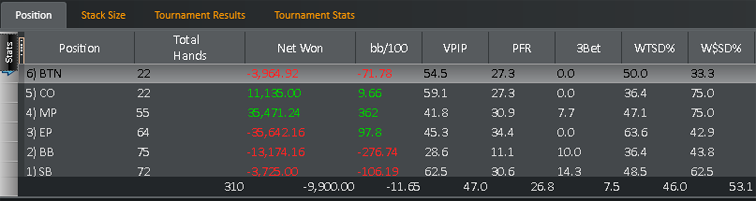
More Reports / Tournament Results
The Tournament Results report displays Buy In, Game Type, Winnings and various other stats based on the results of Tournament and SNG play.
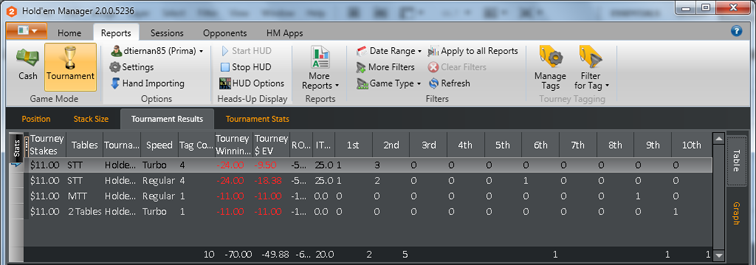
More Reports / Tournament Stats
The Tournament Stats report displays information such as ROI (Return on Investment), ITM (in the money), rake, duration, winnings per hour and more.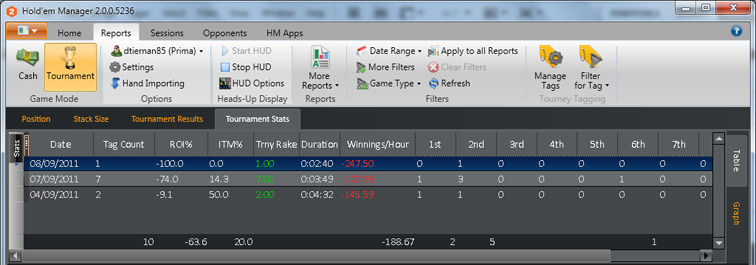
More Reports /Stack Size
Broken down into Big Blinds, this report displays stats based on how many Big Blinds a player has when the hand started. The different categories can be seen in the image below.
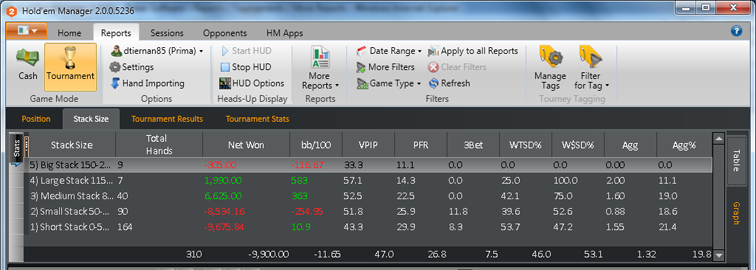
The Vs Player report displays results versus different players.
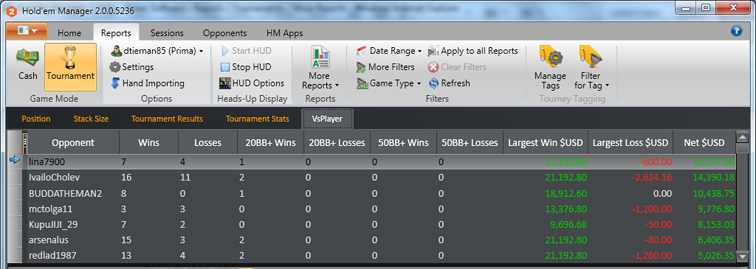
More Reports /Winnings Summary
Winnings Summary is a report that displays the summary of winnings based on stakes and type of game played.
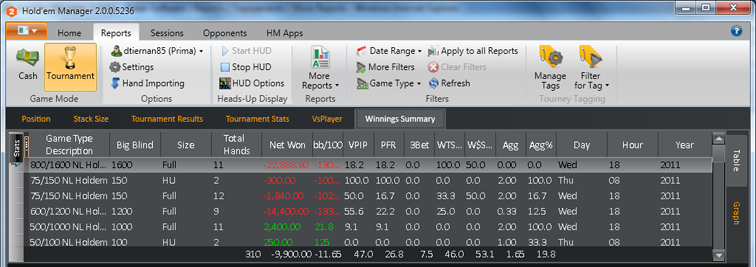
Date Time Reports
Use the Date Time Reports to view three different types of reports: Time - Day of Week, Time - Hourly, and Time-Quarterly. They can be viewed in Table or Graph format.
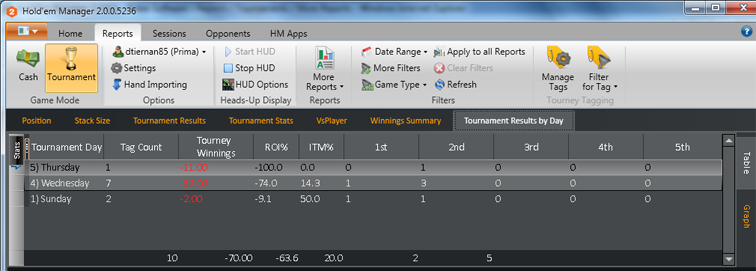
Graphs
Tournament Finish Distribution
The Tournament Finish Distribution graph is a graph of MTT and SNG game results. The Graphed Hands tab displays a table of the hands that are in the graph.
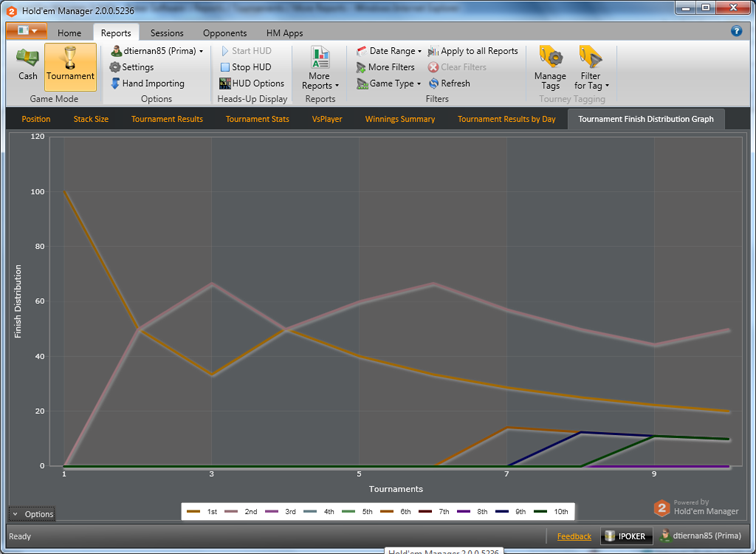
Tournament ROI/ITM Graph
The Tournament ROI/ITM Graph displays stats on MTT and SNG results based on ROI and finishes ITM, (In The Money).
Tournament Winnings Graph
The Tournament Winnings graph displays data based on winnings in MTTs and SNGs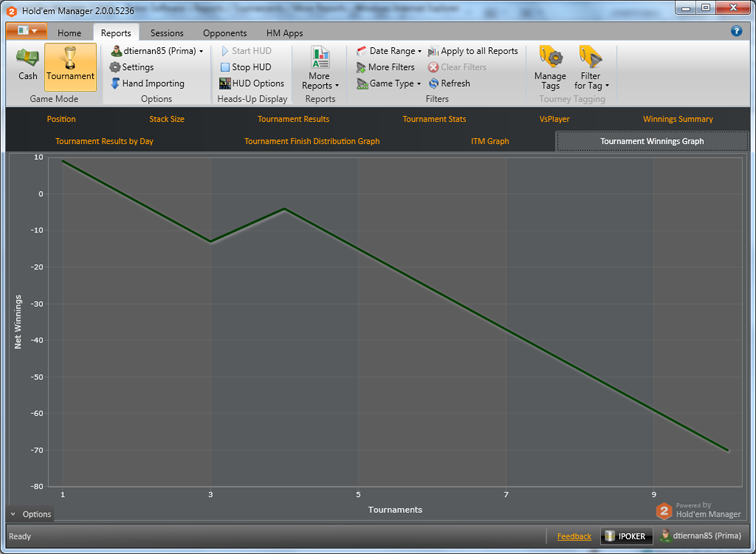
Number of Players
The Number of Players report displays the number of hands played vs. the number of players vs the game type and many other statistics. They can be viewed in Table or Graph format.
Graph Tab - Several different types of graphs are available; line, bar, stacked bar and pie. (Table tab also available)
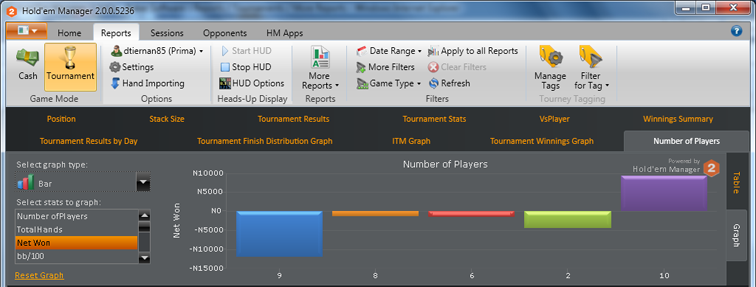
Hand Groupings Report
Use the Hand Groupings report to view different stats for different Hand Groupings like Big Pair, Big Ace, Suited Connectors and several others listed in the image below. This report can also be seen in the Graph tab.
Graph Tab - Several different types of graphs are available; line, bar, stacked bar and pie. (Table tab also available)

Hole Cards Report
Use the Hole Cards report tab to run reports based on opponents' Hole Cards. This report can also be seen in the Graph tab.
Graph Tab - Several different types of graphs are available; line, bar, stacked bar and pie. (Table tab also available)
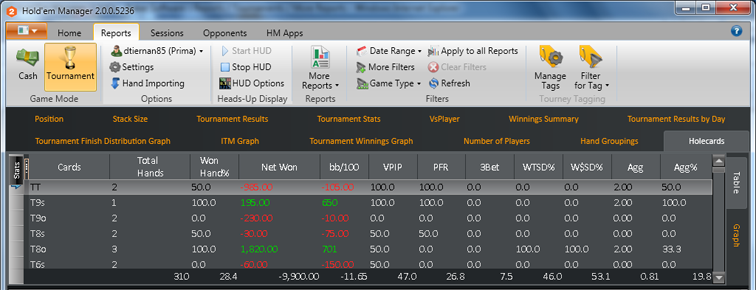
Pre-Flop Activity Report
The Pre-Flop Activity report displays information on the Hero's or any player's, pre-flop activity. This can also be seen in Table format, by clicking on the Table tab.
Graph Tab - Several different types of graphs are available; line, bar, stacked bar and pie. (Table tab also available).
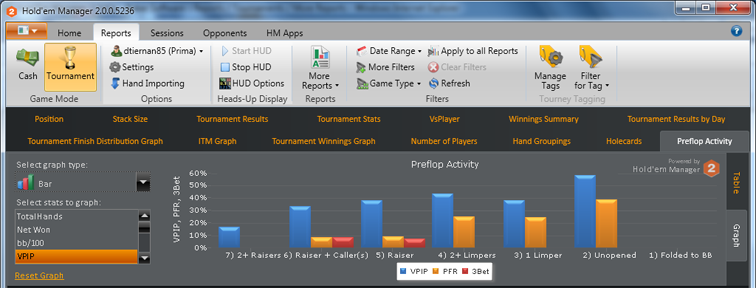
Hands At Showdown
The Hands At Showdown report tab displays statistics for River Made Hands on: High Cards, One Pair, Two Pair, Three of a Kind, Straight, Flush, Full House and Four of a Kind. This report can also be viewed in graphical format by clicking on the Graph Tab.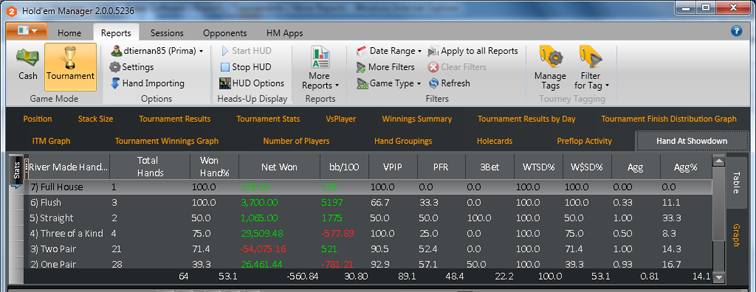
Hands At Showdown (Detailed)
The Hands At Showdown (Detailed) report gives you more River Made Hand combinations than the Hands At Showdown report. This report seen below can also be viewed in Table format by clicking the Table tab.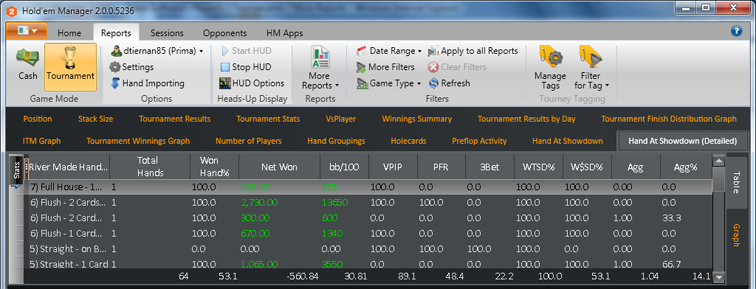


 The article has been updated successfully.
The article has been updated successfully.






