You can turn on and off different profiles by clicking the checkboxes next to each profile. There is even the option to format each profile with "Required", "Excluded" or "Optional". Using this amount of detail is probably not needed for most scans; however, it allows you to make very specific scanning profiles.
If you're having problems setting up scans with the Scan Profiles screen, try using the Profile Wizard and it will walk you through the process.
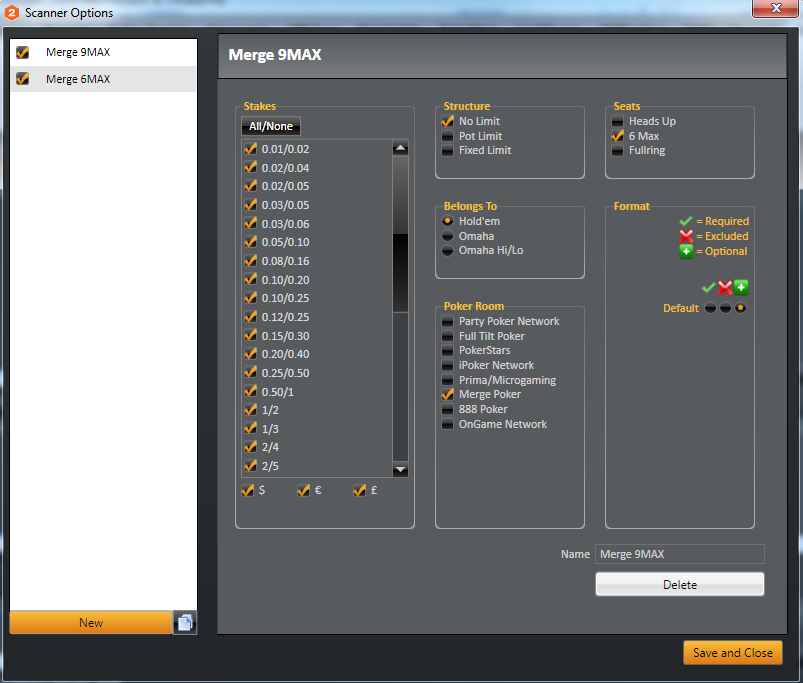


 The article has been updated successfully.
The article has been updated successfully.




