
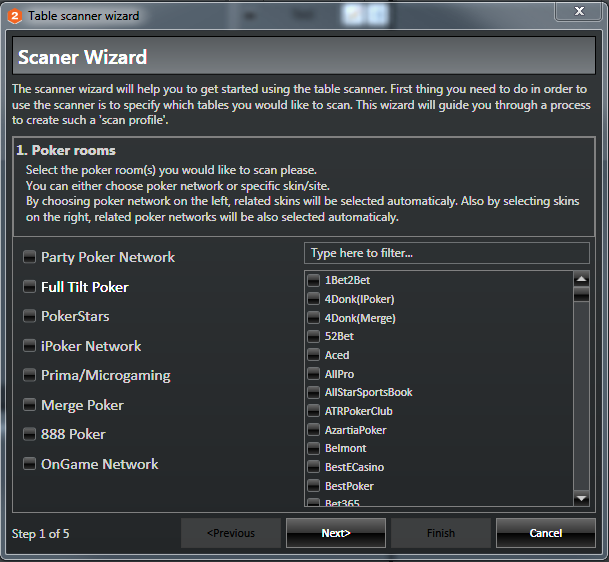
A scan profile specifies which poker site(s), stake(s) and game type(s) you want to scan for.
Also scan profiles can be added, edited and deleted by selecting the "Scan Profiles" option.
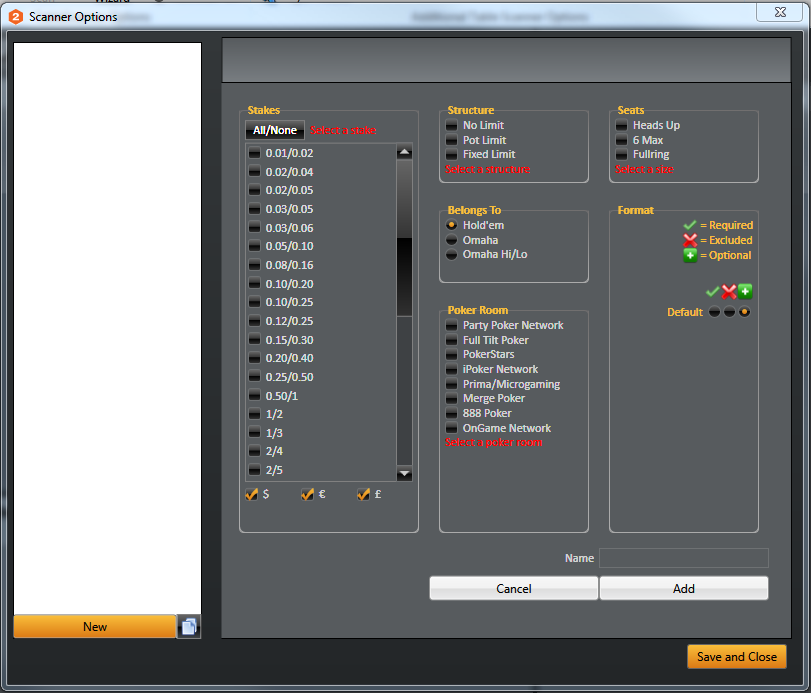
Make sure that you are not selecting incompatible game types as Required in the Format. For example, a table cannot be both Shallow and Deep. Use the Exclude function to leave out formats you do not want to scan, or use Optional for everything.


 The article has been updated successfully.
The article has been updated successfully.






