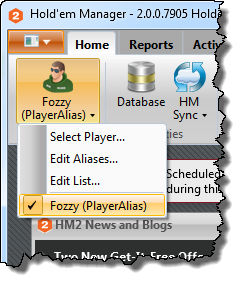
Select Current Player in the Ribbon or on the Status Bar to change the hero or the Alias in Holdem Manager.
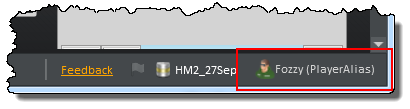
Use Select Player to select a Hero from a poker site. Use Edit List to remove names from the list of previously selected players.
Alias
Combine multiple hero names into a single player for use in Holdem Manager.
Steps to Create Alias:
- Click Current Player.
- In the drop-down menu click the Edit Aliases option.
- Click the Green Plus button in the Alias Column.
- Enter the Alias name. Click OK. This will be the name that all Aliases will be combined under.
- Click the Green Plus button in the Alias Players Column on the right.
- Add hero names from the poker sites.
- Once all names are added, close the Alias Settings window.
- Click Current Player button on the ribbon.
- Click Select Player.
- Now enter the Alias Name that was created in step 3.
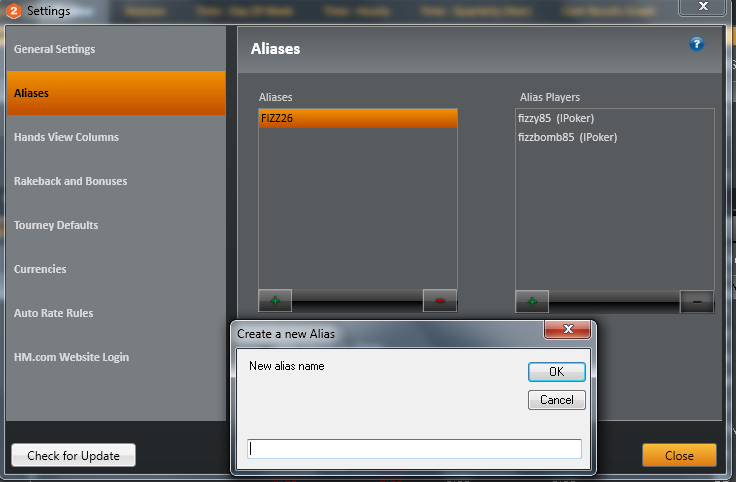
Select the desired screen names to add to the Alias.



 The article has been updated successfully.
The article has been updated successfully.






