If your doing a reinstallation of HM2 and dont want to lose all your settings but dont want to backup your whole database please follow these instructions:
Opening Database Manager
Holdem Manager 2 makes it easy to Backup and Restore databases and Settings via the Database Manager. To do this, first open the Database Manager by clicking on the database icon in the Home section or click on the database in the bottom status bar.
See this FAQ on how to RESET the code when you reinstall on the new PC.
Then to create a backup of your settings click on "Skip database (only backup configs)"
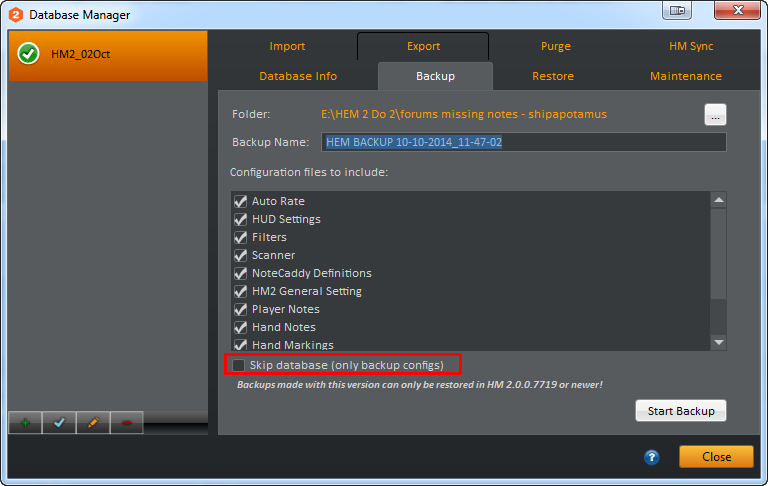
Then reinstall HM2 from this file: Download
NB: If your reinstalling to fix a bug please test HM2 first before restoring your config files below. If the issue is fixed before restoring configs but is re-introduced when you restore them then one of your config's most likely is corrupted. And you will need to reinstall but skip restoring your files. This will mean losing all your settings. Contact support to see if this can be avoided by narrowing down the corrupt config file.
Restoring Config Files
To Restore your config, go the restore TAB in the Database Manager. Click the browse button to locate the path where the backup file is stored. Then choose skip database (Just restore config)
This will restore your huds, popups, autorate rules, filters, scanner files and settings.
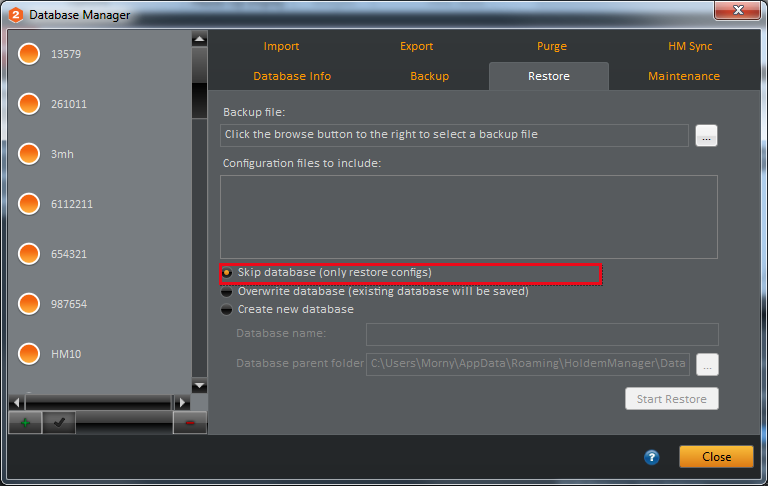


 The article has been updated successfully.
The article has been updated successfully.






