There are 2 steps to configuring Holdem Manager to work with Full Tilt Poker:
- Setup Full Tilt Hand History Options
- Setup Holdem Manager Auto Import Folders
- Warnings for Site Time Adjustments, HUD Filters, and Rush players that use Graphics Mods
- Full Tilt.eu Relaunch Notes (2/20/2013)
Once the above steps have been successfully completed, your HUD will be operational.
Setup Full Tilt Hand History Options
Note: Always make sure you have the latest version of Holdem Manager before proceeding!
Holdem Manager 2 Update
If using Vista or Windows 7, make sure UAC is disabled. UAC stands for User Account Control and can be disabled in Windows Control Panel / Accounts.
- Disable Vista UAC Help
- Disable Windows 7/8/10 UAC Help
- Launch Full Tilt Poker.
- Go to Options / Hand History. The Instant Hand History dialog will pop up.
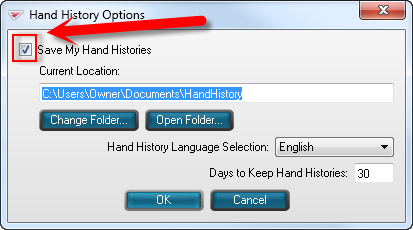
- Make sure the "Save My Hands History" box is checked.
- Note the folder where Full Tilt is saving these Hand History Files. (Write it down, we may neeed this later.)
- Make sure you are saving "English" Hand Histories
- FTP mixes the casino hand histories in the same folder. Make sure that you clear them out if you play any table games.
Windows 7 & Vista Users: If Full Tilt is saving your Hand History files to C:\Users\Username\AppData\Local\Full Tilt Poker\Handhistory. These are Hidden Files by default so if you're going to use this folder for your Hand Histories you must tell Windows to unhide Hidden Files files.
Now we're ready to tell Holdem Manager where these Hand Histories are. (Click Here)
* Site Time Adjustment Warning: If you change the settings in the Full Tilt timezones and then use HM2s auto detect it will cause problems. Since FTP has a timezone setting there is no reason to use an offset in HM2. This feature is there from before they introduced the timezone feature to FTP so just set it to 0 in HM2 > Hand Importing > Site Time Adjustments and set your correct timezone in FTP. If you set your Full Tilt Lobby clock to ET and do not live in ET you will need to adjust the HM2 option accordingly.
**Warning for graphics mod users: If you use custom graphics modifications that dramatically change the layout.xml file (such as a 'widescreen' modification, changing the seatpod locations, editing the fonts, etc) the Rush HUD will not work properly. You must use a default layout.xml file if you want your Rush HUD to work properly.
***FTP2 Relaunch HUD Filters Warning: Remember that your HUD filters in Hud Options > HUD Filters are set to 12 months by default. It has probably been longer than that since you last played on full tilt so any hands older than 12 months will be filitered out of your HUD. Please increase this value if you want to see these hands older than 12 months
Full Tilt.eu Relaunch Notes (2/20/2013)
- The new FTP update removes seating preference settings inside of FTP. You will need to reset these settings.
- Live Tracking - Dealer messages go back to ‘normal’ (instead of everything). You will need to set your dealer chat to everything to use HM2's live tracking feature.
- Notes are missing - You’ll have to find the old %username%.xml file (in the old Program Files/Full Tilt Poker folder) and replace the new one in the Program Files/Full Tilt Poker.eu folder)


 The article has been updated successfully.
The article has been updated successfully.






