Hold'em Hole Cards displays a breakdown of any selected player's play from Most Won to Least Won. Hold'em Hole Cards can also filter hands in conjuction with the following filters found in the Line Analysis Tab:
Hold'em Hole Cards

Position Filters
Analyze the positional play of your opponents with Position Filters. Once the filter is chosen, hit the refresh button next to the player target icon. The results will be displayed in Hold'em Hole Cards.
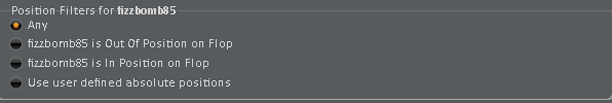
Preflop Line
Use Preflop Line to filter according to the action the target player took preflop. Once the filter is chosen, hit the refresh button next to the player target icon. The results will be displayed in Hold'em Hole Cards.
Use Preflop Line to filter according to the action the target player took preflop. Once the filter is chosen, hit the refresh button next to the player target icon. The results will be displayed in Hold'em Hole Cards.
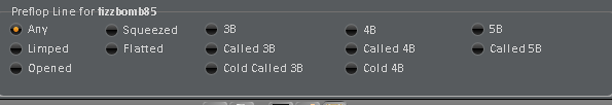
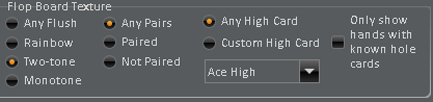
Postflop Line
Use Postflop Line to filter according to the target player's betting action on the Flop, Turn and River. Once the filters are chosen, hit the refresh button next to the player target icon. The results will be displayed in Hold'em Hole Cards.
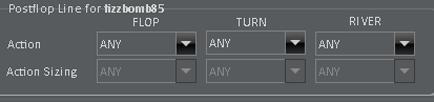
Flop Board Texture
Use Flop Board Texture to filter according to the texture of the flop. Once the filters are chosen, hit the refresh button next to the player target icon. The results will be displayer in Hold'em Hole Cards.


 The article has been updated successfully.
The article has been updated successfully.






