Setting up Party Poker to run with Table Ninja 2
Before getting started you need to close Both TN2 and Party Poker client and set both to run as admin, See steps below, In the example we have done it for TN2 so you do the exact same steps for Party Poker only you go to C:\Programs\PartyGaming and right click on the PartyGaming.exe file
1) Navigate to the folder where you want to set the exe file to run as admin
2) Go to the applications exe file in this example it is tableninja2.exe and right click and choose Properties
3) Select Compatibility
4) Enable "Run this program as administrator
5) Click Apply
Before getting started you need to close Both TN2 and Party Poker client and set both to run as admin, See steps below, In the example we have done it for TN2 so you do the exact same steps for Party Poker only you go to C:\Programs\PartyGaming and right click on the PartyGaming.exe file
1) Navigate to the folder where you want to set the exe file to run as admin
2) Go to the applications exe file in this example it is tableninja2.exe and right click and choose Properties
3) Select Compatibility
4) Enable "Run this program as administrator
5) Click Apply 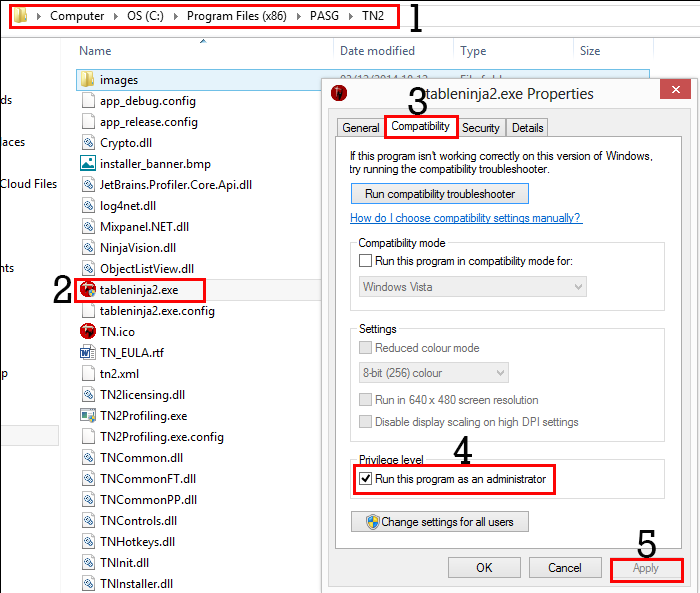
Once you have that done you can go ahead and Launch both TN2 and Party Poker application. In order for TN2 to function with PP you need to make some changes in the PP client.
You must make the following changes:
1) Click on the settings Icon
2) Multi-Tableing
3) Disable "Table Pops up in front of action"
4) Disable "Table Pops up and takes the focus at action"
5) Disable "Table stays in focus at action"
6) Click save for the changes to take affect. 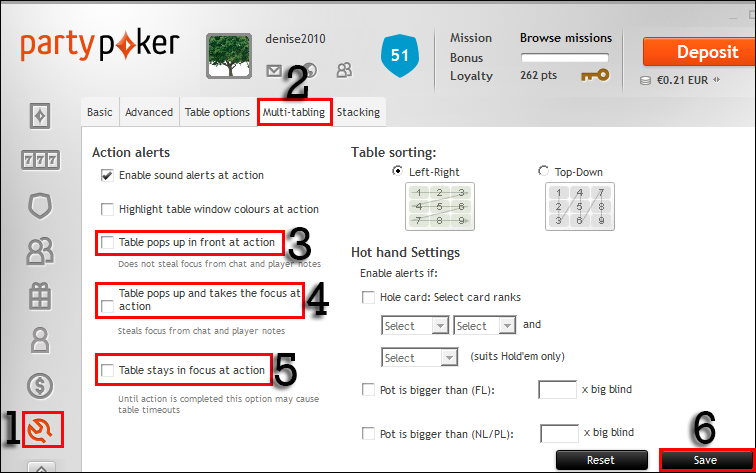
- You must use one of the modern themes, but you can use any table color in Party Poker.
If you use TN2 layouts ie Tile, Stack, Cascade etc then you MUST not apply a layout in Party Poker. If you want to use a layout in PP you must use Layout = None in TN2.


 The article has been updated successfully.
The article has been updated successfully.






