1 - Wait at least 5 minutes after your session has and ended and the table has been closed to be sure that all hands you fast/speed folded have been written to their servers.
2 - In the IPoker lobby menu press 'My Account'
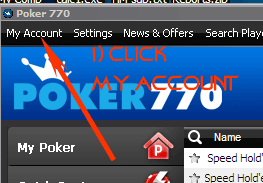
3 - In the next menu window that opens select 'Cash Table History'
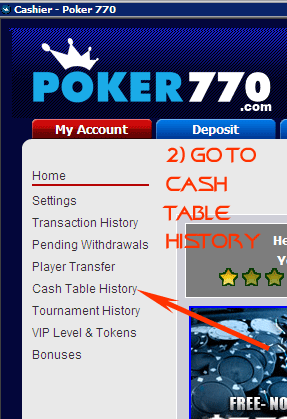
4 - Set the necessary parameters as shown in the image below to make sure you are requesting all the hands from your previous session
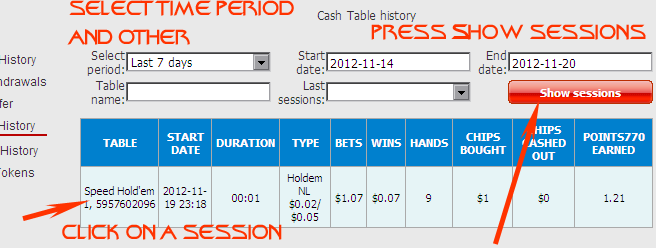
5 - In the new window that opens click on any hand to open a new window. Highlight the hand hisotry text with Ctrl+A then Ctrl+C to copy it to your Windows Clipboard. Open a text editor like Microsoft NotePad, Open Office Text or NotePad++ and click Ctrl+V to paste in the hand and save it as a .txt file. Then see this FAQ for instructions on how to manually import the hand(s) to HM2. Make sure you toggle on the Options > Hand Importing > Manual Hand Import > Import Options > [x] 'Force import of previously imported hands' option before you import these hand history files.


 The article has been updated successfully.
The article has been updated successfully.






