- set to "run as admin" for TN2 and all poker clients
- set UAC = off in Windows
- Poker Stars lobby must be in English
- Please see this FAQ for more information:
http://hm2faq.holdemmanager.com/questions/3081/Table+Ninja+2+and+Antivirus+Software
Setting up Pokerstars to Run with Table Ninja 2
Before opening your Pokerstars client and TN2 please do the steps below:in PokerStars client disable -> Options -> Advanced Multi-Table Options" the following options:
-> Highlight Bet Amount
-> New tournaments take focus
-> Popup table whenever user action is required
-> Also disable "Autoclose tourney without notification" (this is mostly for HM - to make sure summary is writen in file and autoimported) and set in TN2 "Autoclose tourneys" to not less than 8 seconds.
- please use only table designs supported by TN2 (Classic, Hyper-Simple, No-Images, Black, Nova in PokerStars client + these two TiltBuster themes: TB-TableNinja and TB-TableNinja-NoImages). Do not make manual changes in them.
- Set TN2 and Pokerstars to run as admin, See steps below, In the example we have done it for TN2 so you do the exact same steps for Pokerstars only you go to C:\Program Files (x86)\PokerStars and right click on the PokerStars.exe and Pokerstarsupdate.exe file or you can simply right click on the PS windows shortcut icon on your desktop and do the same steps.
1) Navigate to the folder where you want to set the exe file to run as admin
2) Go to the applications exe file in this example it is tableninja2.exe and right click and choose Properties
3) Select Compatibility
4) Enable "Run this program as administrator
5) Click apply
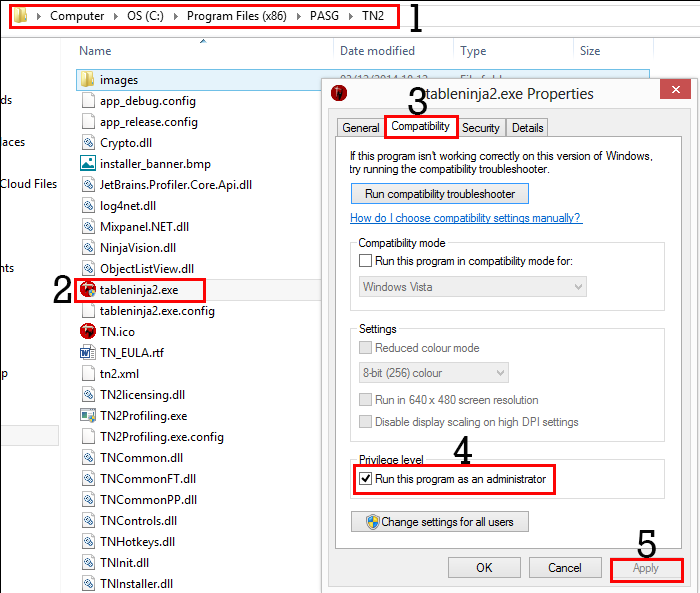
- Make sure you Disable UAC
- Your Pokerstars Lobby MUST be in English

1) Navigate to the folder where you want to set the exe file to run as admin
2) Go to the applications exe file in this example it is tableninja2.exe and right click and choose Properties
3) Select Compatibility
4) Enable "Run this program as administrator
5) Click apply
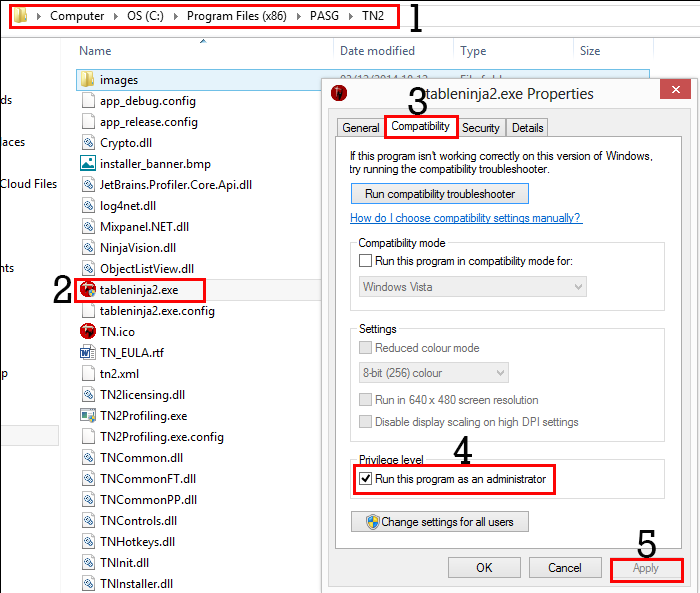
- Make sure you Disable UAC
- Your Pokerstars Lobby MUST be in English

- Please see this FAQ for more information on Table Ninja security settings.
Note: When you install TN2 for the first time and run it with Pokerstars, you will be greeted with some popups, One of them will be the following:
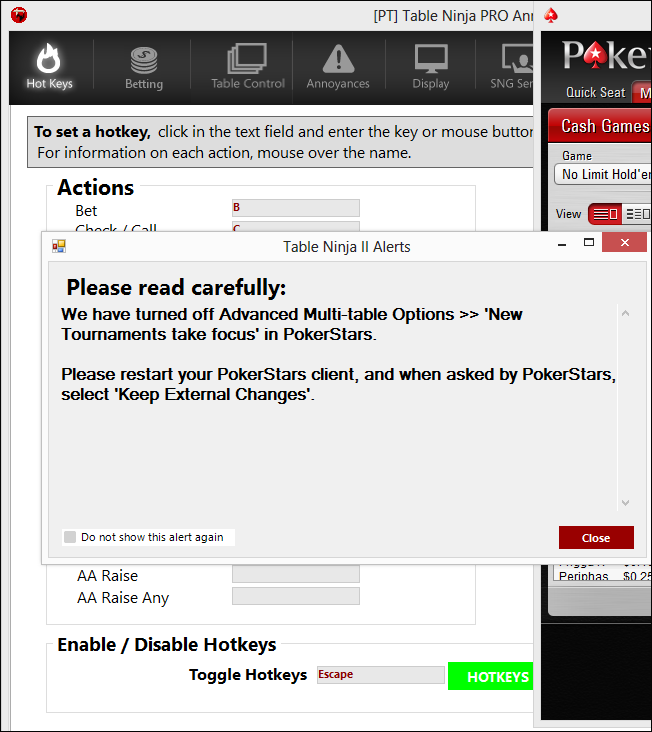
You will see this Popup ONLY if you have "Popup table when ever user action is required" enabled in Pokerstars cleint and Enabled in TN2 > table control > Popup
You SHOULD NOT have both TN2 and Pokerstars controlling popping up of tables so by default we will disable this in PS. You will then see this popup after clicking close on the one above.
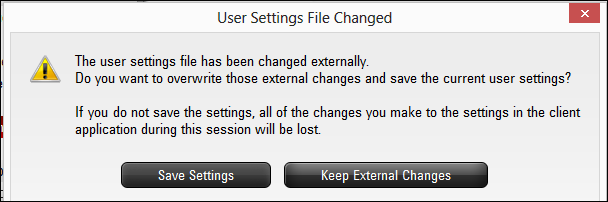
At this point you need to click Keep External Changes then you need to restart Pokerstars Application. After restarting you need to check and make sure it was disabled, Go to Settings in Pokerstars Lobby > Game Play > Multi-Tabling If it wasn't disabled you need to disable it.
Other Options that you MUST disable in Pokerstars in order for TN2 to function correctly is:
1) Highlight Bet Amount
2) New tournaments take focus
3) Also disable "Autoclose tourney without notification" (this is mostly for HM - to make sure summary is writen in file and autoimported) and set in TN2 "Autoclose tourneys" to not less than 8 seconds.
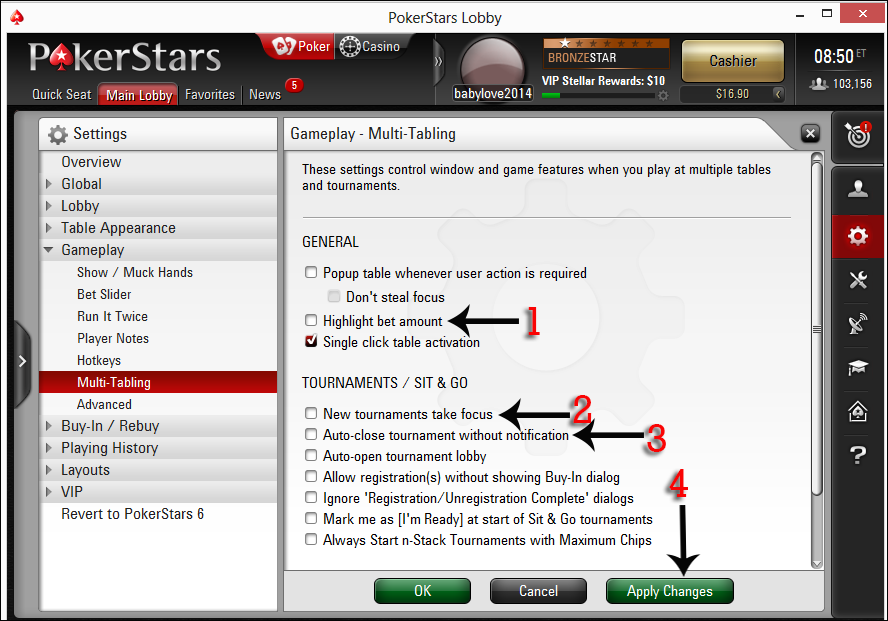
- In order for Table Ninja 2 to work you must use only the themes that we support which are (Classic, Hyper-Simple, No-Images, Black, Nova in PokerStars client + these two TiltBuster themes: TB-TableNinja and TB-TableNinja-NoImages). It is important that you DO NOT modify these themes with custom backgrounds etc as this can cause TN2 to stop working or some features to fail. Use Only default backgrounds etc.
- Please turn off Options -> Betslider Options - Betslider Shortcut Options in settings
1) Game Play settings
2) Bet Slider
3) Disable Bet slider Shortcut Buttons
4) Apply Changes
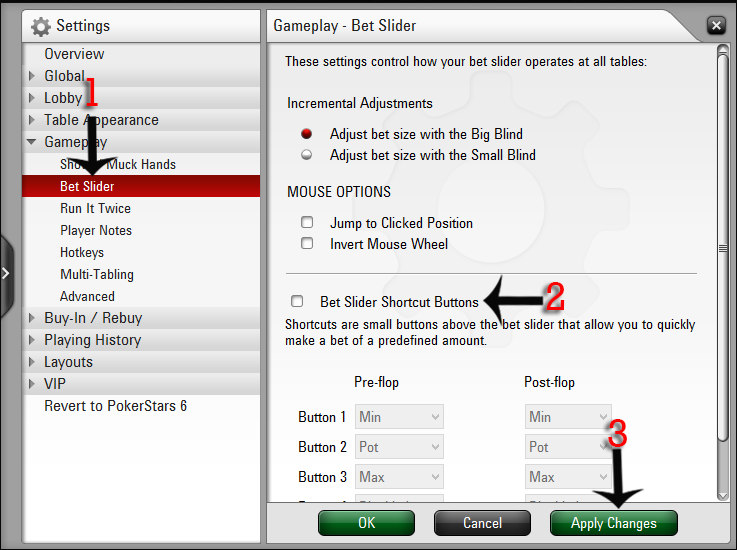
1) Game Play settings
2) Bet Slider
3) Disable Bet slider Shortcut Buttons
4) Apply Changes
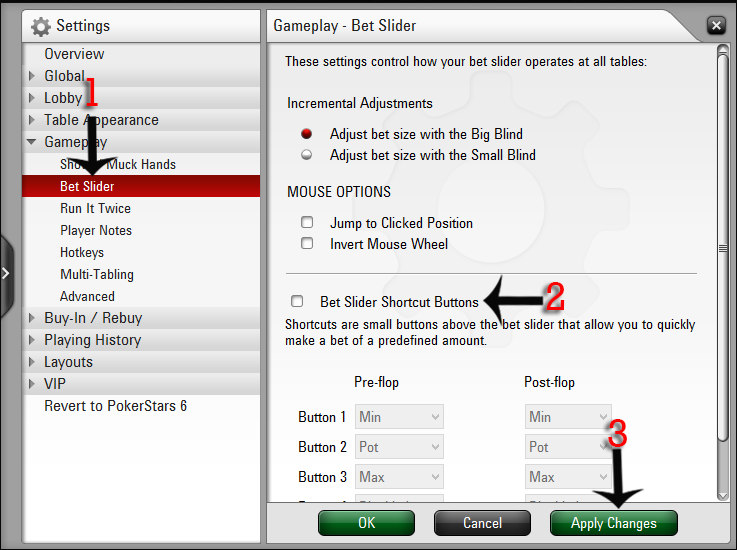
If you use TN2 layouts ie Tile, Stack, Cascade etc then you MUST not apply a layout in Pokerstars. If you want to use a layout in PS you must use Layout = None in TN2.
Note: If you decide to use None layout in TN2 and a layout in PS then you MUST disable Popup table when user action is required in TN2 > Table Control > Popup and instead enable this option in Pokerstars.


 The article has been updated successfully.
The article has been updated successfully.






