Use Site Options to assign different HUD's to different sites and game types and also enable Live Tracking.
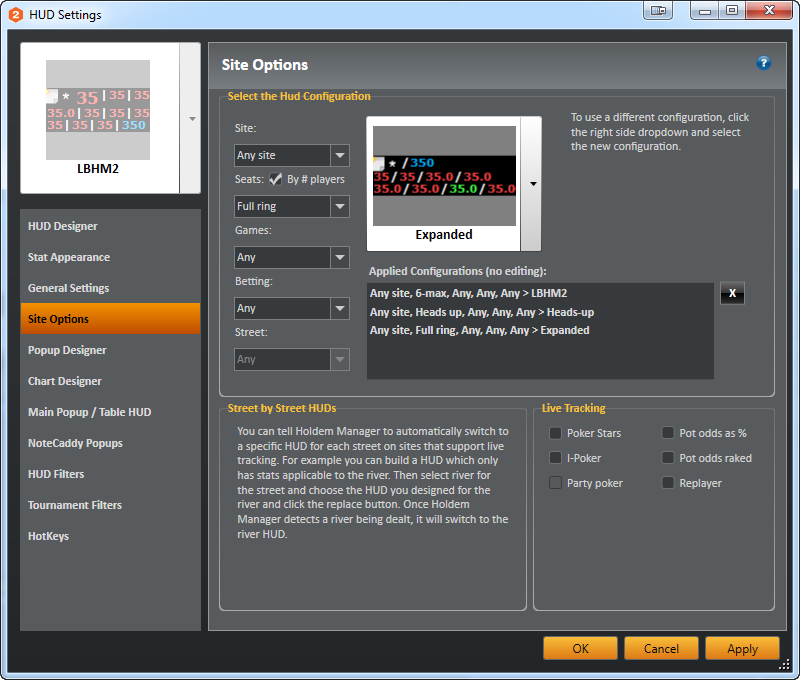
Site
- The drop-down menu lists all the sites compatible with Holdem Manager 2.
Seats
- Full Ring
- 6-Max
- Heads-UP
- [X] By # players - Enabling this option will change the HUD based on the number of players dealt in to the previous hand. If this option is not checked the HUDs will be selected based on the number of seats at the table instead of the number of players dealt in to the (previous) hand.
Games
- Holdem
- Omaha
- Omaha hi/lo
Betting
- No Limit/Pot Limit
- Fixed Limit
- Tournament
Selecting the HUD
Use a specific HUD for one or more game types.For example, to use the Heads Up HUD for Heads Up No Limit Holdem on Poker Stars:
- Select Poker Stars from the site drop-down menu.
- Select Heads Up from the seats drop-down menu.
- Select Holdem from Games
- Select No Limit from the betting drop-down menu.
Now, when playing that game type on Poker Stars, the Heads Up HUD will automatically appear. This is possible for every gametype via the drop-down menus.
Street By Street HUD
Holdem Manager can automatically switch to a specific HUD for each street on sites that support Live Tracking.Street By Street HUD FAQ
Live Tracking
Get current Pot Odd's information during a hand displayed on your hud.Live Tracking Functions:
- Pot Odds - Displayes pots odds for the current part of the hand
- N/A means this information is not available
- Show Pot Odds as % - displays the pot odds in the Summary HUD as %.
- Pot Odds Raked - Displays the pot odds with rake taken into account.
- Replayer - Allows Live Tracking to work in the Replayer.


 The article has been updated successfully.
The article has been updated successfully.






