- Open the PokerStars > Options > 'Preferred Seat' menu.
- Enable [x] 'Auto-Center me' or...
- Enable [x] 'Don't Auto-Center me' and pick your 'Preferred Seat Settings' for each available table type.
- Nothing else is needed. HM2 will automatically read the PokerStars settings from their user.ini file.
- Note that we do NOT support the middle option: 'Auto-Center me when automatically seated' with the red line thru it.
- If you have multiple Stars clients (.com and .eu for example) installed, even if you no longer play one of them, make sure they all have the same settings, or uninstall and delete the local\appdata folder for ones you no longer play.
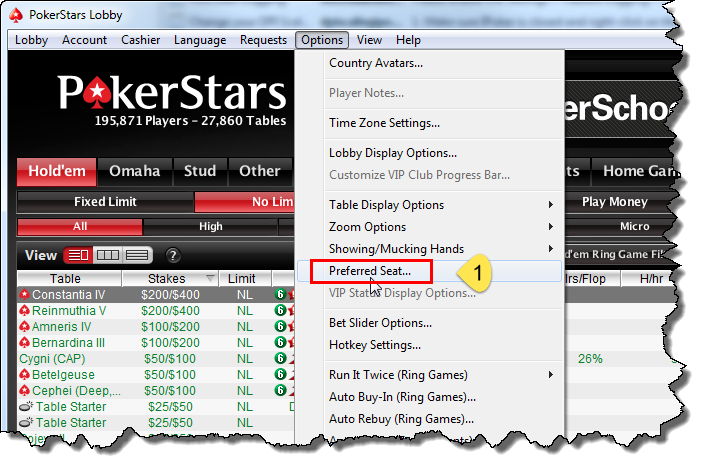
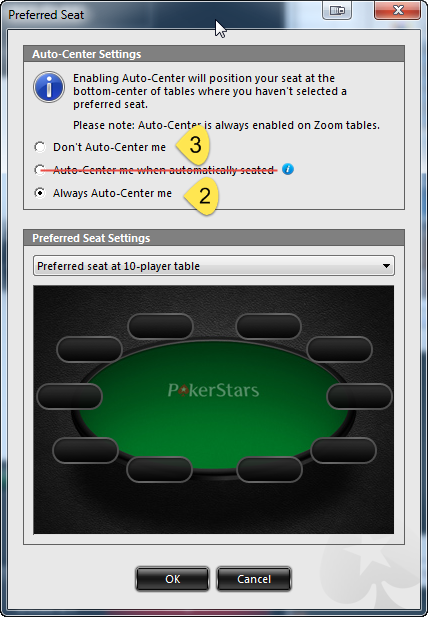
If you use Stars' Nova theme, the 6-max seating is a little different.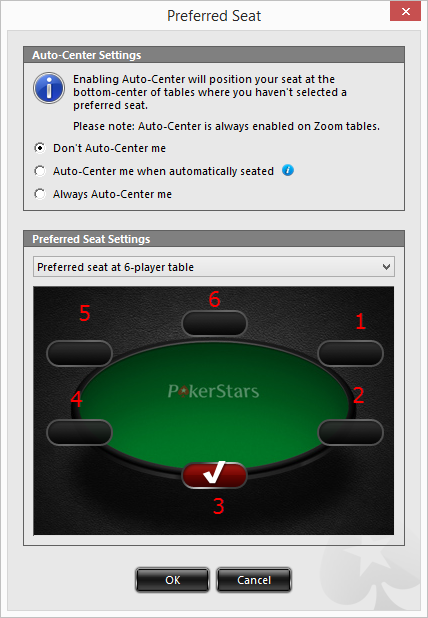


 The article has been updated successfully.
The article has been updated successfully.






