The HM2 Alerts mechanism provides a mechanism for notifying users of important application events and errors. Status/severity of alerts will be shown in the status bar by the alert icon:
![]() => Unacknowledged Error Alerts
=> Unacknowledged Error Alerts
![]() => Unacknowledged Warning Alerts (and no unacknowledged errors)
=> Unacknowledged Warning Alerts (and no unacknowledged errors)
![]() => Unacknowledged Info Alerts (and no unacknowledged errors or warnings)
=> Unacknowledged Info Alerts (and no unacknowledged errors or warnings)
![]() => All Alerts Acknowledged(1)
=> All Alerts Acknowledged(1)
When the user clicks the status bar alert icon, a dialog will launch. Closing the dialog will acknowledge all alerts. Unacknowledged alerts are highlighted while acknowledged alerts are grayed out. Ina ddition to the grid there is an information panel below it that explains the alert in detail and a question mark icon that links to any related FAQs for that specific alert. If there have never been any alerts then the icon will not appear. Only the last 50 alerts are written to the Alerts.txt file.(2)
Here is an example of some alerts in the program. The alert icon is shown in the bottom bar of the program and opens the Alert Viewer when clicked:
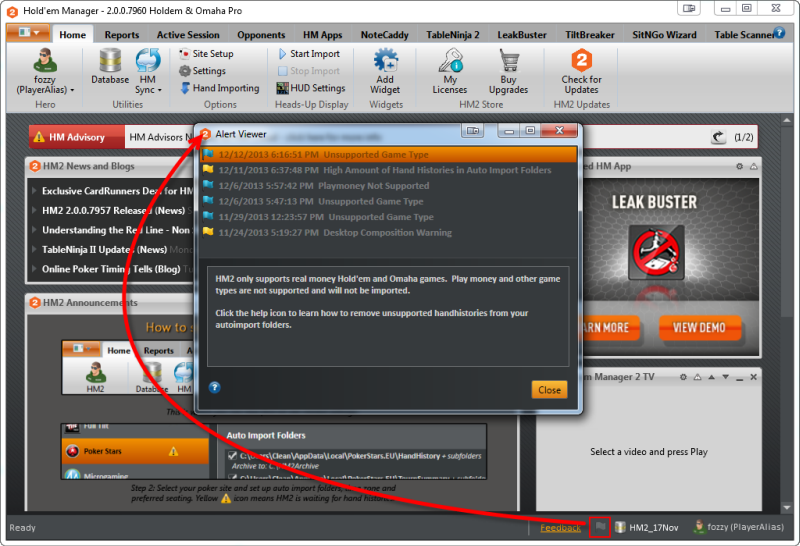
Examples of current alerts that may be triggered
Error:
- Application Data - Disk is Full
- PostgreSQL Disk - Disk is Full
- Parent Folder Disk - Disk is Full
- PokerStars language is not set to English
- PokerStars hand history language is not set to English
- PokerStars hand history saving is not enabled.
- PokerStars tournament summary language is not set to English
- PokerStars tournament summary saving is not enabled.
- FullTilt hand history language is not set to English
- FullTilt hand history saving is not enabled.
Warning:
- Application Data - Low Disk Space
- PostgreSQL Disk - Low Disk Space
- Parent Folder Disk - Low Disk Space
- Corrupt Preferences File
- Desktop Composition Warning
- High Amount of Hand Histories in Auto Import Folders
- PokerStars not running as Admin
- FullTilt not running as Admin
- PartyPoker not running as Admin
- IPoker not running as Admin
Info:
- Unsupported Game Type
- Playmoney Not Supported
- Not licensed for Omaha
- Not licensed for Holdem
- Licensed for Omaha Low-Stakes Only
- Licensed for Holdem Low-Stakes Only
Footnotes:
(1) Acknowledged Icon in the program is 50% opaque and may look slightly different depending on the HM2 theme being used.
(2) If you want to clear all acknowledged alerts it will have to be done manually. The Alerts.txt file is located here:
- Vista & Windows 7/8: C:\Users\{username}\AppData\Roaming\HoldemManager\
- Windows XP: C:\Documents and Settings\User_name\Application Data\HoldemManager
- If you can't see it, turn off the windows option that is hiding that directory.


 The article has been updated successfully.
The article has been updated successfully.






