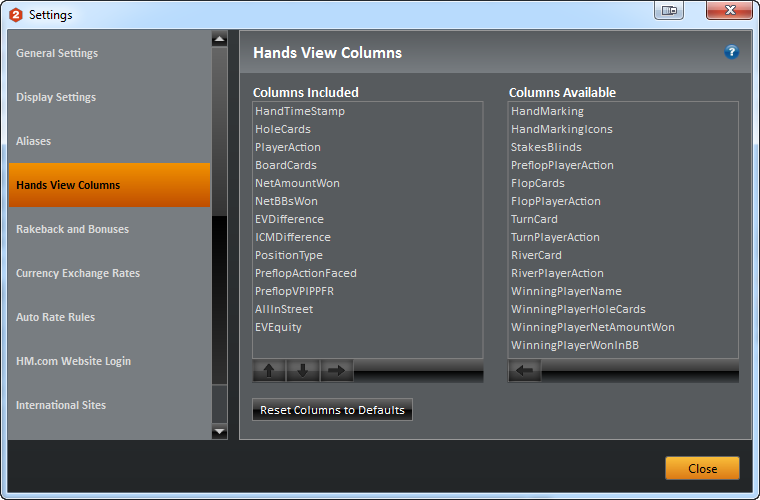
Use the Hands View Column to choose which hand statistic details are displayed. The current column heads are shown in the left column, "columns included in hand view". The available columns are shown in the right side "Availble columns" section.
To remove a column heading, simply select the heading to remove, click the Green Left or Right Arrow Buttons and move them between chosen headers and available headers.
Sort the order in which the headings are displayed by selecting a heading and pressing the Green Up or Down Arrow Buttons.
To get the Hands View Column Stats back to their default state, simply click the Use Default Button and all the stats will return to the window on the left.


 The article has been updated successfully.
The article has been updated successfully.






