Table Scanner scans the lobby of your favorite poker room and presents detailed table and player stats based on your Hold'em Manager database, allowing you to quickly spot profitable tables.
Table Scanner Quick Start Guide
- Ribbon Options
- Main View (Options)
- Main View (Tables)
- Main View (Players at Selected Table)
- Main View (Players)
- Main View (Filters)
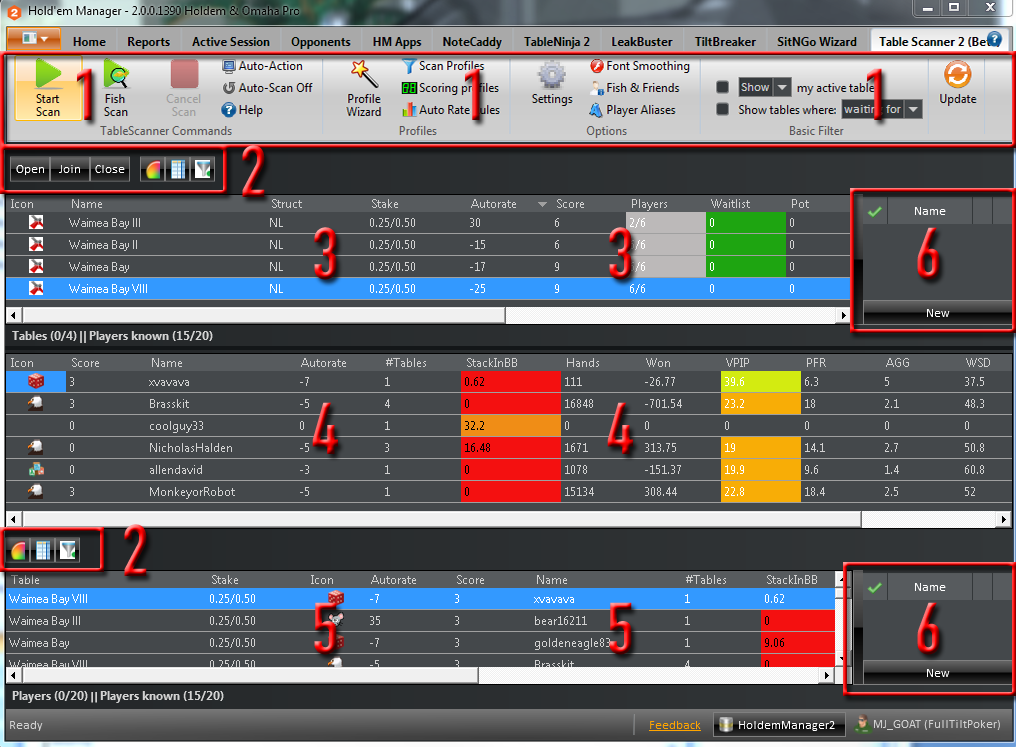


 The article has been updated successfully.
The article has been updated successfully.






