The results of a scan in the Table Scanner are displayed in 3 groups. These groups are:
- Tables
- Players
- Players at table.
*The layout of these 3 groups in the Table Scanner can be configured in Settings > Appearance
The results displayed in the "Tables" and "Players" groups can be filtered according to certain criteria so only particular tables and/or players are displayed. To do this first make sure the filter panel is displayed in the "Tables" and/or "Players" group. You can hide/unhide these filter panels by selecting this option from just below the Table Scanner ribbon. #3 below.
With the filter panel visible a new filter can be created by selecting the "New" option at the bottom of the filter panel.
With the table/player filter window, give your filter a name and click on the + symbol to to add rule(s) to your filter.
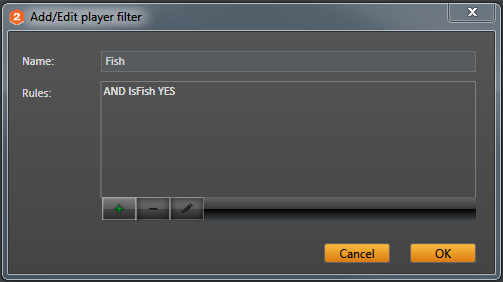
Tables and players can be filtered by many different criteria. Filters can be configured for specific statistics, scanner scores and whether players are Fish/Regulars/Friends.
Multiple filters can be created and they can be activated/deactivated as required via the checkbox in the filter panel.
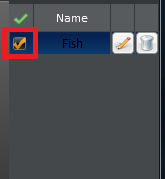


 The article has been updated successfully.
The article has been updated successfully.




