Cash Games
Sit Out Next Big Blind
Tournaments
PokerStars Only
General
Sit Out Next Hand
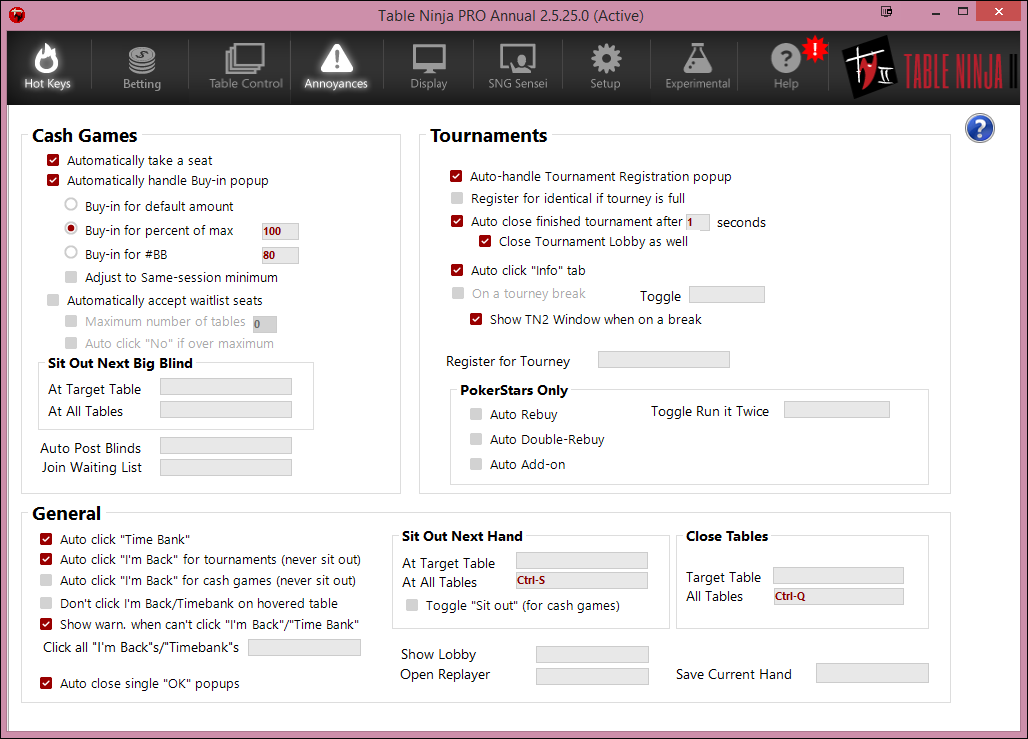
Cash Games
- Automatically take a seat - If a seat is available, you will instantly sit down at the table when the table is first opened.
- Automatically handle Buy-in popup
- Buy-in for default amount - Automatically buys you into the table for the default amount. (Varies from site to site.)
- Buy-in for percent of max - This will buy you into the table based on the maximum buyin. 80% at a $100 table will buy you in for $80.
- Buyin for #BB - This will buy you into the table for the specified number of BB's.
- Adjust to Same-session minimum -This will buy you in for the minimum the table will allow.
- Automatically accept waitlist seats - Automatically clicks "yes" on the "Seat Available" pop-up.
- Maximum number of tables X - If this option is enabled, TableNinja II will only click yes on the "Seat Avaiable" pop-up if you are at less than the maximum number of tables.
- Auto click "No" if over Maximum - If this option is enabled, TableNinja II will click no on the "Seat Available" pop-up if you are already at the maximum number of tables.
-
- Join Waiting List - Will join the waiting list at the selected table.
Sit Out Next Big Blind
- At Target Table - Will sit you out of the table and the table that's currently in focus.
- At All Tables - Will sit you out of all the tables you are currently playing.
Tournaments
- Auto Rebuy - If allowed, you will automatically rebuy back into a tournament when you bust out.
- Auto Double Rebuy - If allowed, you will automatically double rebuy back into a tournament when you bust out.
- Auto Add-on - If allowed, you will automatically add a Add-on when allowed in the tournament.
- Auto-handle Tournament Registration popup - Any time you register for a tournament TableNinja II will automatically handle the registration popup and buy-in with your money.
- Register for identical if tourney is full - If the "Register to identical if full" check-box is checked, TableNinja II will use the built in "Automatically register to an identical tournament" feature if the tournament is already full.
- Auto close finished tournament after X seconds - TableNinja II will automatically close tournaments the specified number of seconds after you win or lose.
- Auto Click Info tab - This will automatically being up the info window for all poker tables.
- On a Tourney Break - Enabling this feature will cause TableNinja II to automatically fold any hands that pop up and sit you out at all tables. Use this feature to keep your time bank in tact if you need a quick break from the action.
- Toggle - This will allow you to set a hotkey to toggle the on tourney break feature.
- Show TN2 window when on a break - This will bring up the TN2 client when you are on a tourney break.
PokerStars Only
- Auto Rebuy - Will automatically rebuy you into the game when you've lost all of your tournament chips.
- Auto Double-Rebuy - Will automatically double your rebuy amount on tournaments that support double rebuys.
- Auto Add-on - Will automatically purchase an addon for tournaments that support addon's at the break.
General
- Auto click "Time Bank" - Will click the time bank anytime you run out of time to make an action.
- Auto click "I'm Back" for tournaments (never sit out) - Will sit you back into the game when you've timed out of a tournament.
- Auto click "I'm Back" for cash games (never sit out) - Will sit you back into the game when you've timed out of a cash game.
- Don't Click I'm Back/Timebank on hovered table - If enabled, when mouse is hovered over a table, we will not click I'm Back/Timebank this is so that you can see tool tips and such. If disabled then we will click I'm Back/Timebank on all tables, this may prevent tool tips from be shown.
- Show Wrning when can't click I'm Back/Timebank, Click all I'm Back's/Timbanks - On certain sites we are unable to click I'm back/timebank on tables that are not in foreground, Clicking I'm back/Timebank will just bring the table to the top causing tables to flicker in the best case and in the worst case causing you to click on a different table than you intended. In this case if enabled then we will show a small popup showing where I'm back/Timebank need to be clicked you can then press the HK assigned and have all the I'm back/timebank handled and get back to the active table.
- Auto close single "OK" popups - Will close all popups that have an "OK" button.
- Show Lobby - Will bring the poker site lobby into focus.
- Open Replayer - Will open the poker site replayer.
- Save Current Hand - When the Hotkey is clicked it will save the current hand to the following location C:\Users\yourname\AppData\Roaming\TableNinja.v2\HandHistory
Sit Out Next Hand
- At Target Table - Will sit you out of the next hand on the table that's currently in focus.
- At All Tables - Will sit you out of all tables instantly.
- Toggle "Sit out" (for cash games) - When the sit out hotkeys are used, the "Never Sit Out" & "Auto Click I'm Back" will be toggled for the target table or all tables depending which hotkey is used.
- Show Lobby
- Open Replayer
- Save Current Hand - Saves your HH into a sub-directory in the folder where TN2 keeps its settings (C:\Users\Username\AppData\Roaming\TableNina.v2\HandHistory)


 The article has been updated successfully.
The article has been updated successfully.






