Use Advanced Filters to filter by a large amount of specific situations.
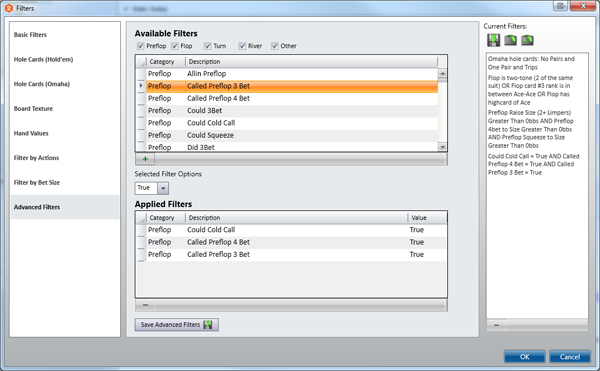
Creating a filter
Initially the Applied Filters section will be empty before creating a filter. First, choose a type of filter from the "Available Filters" section. Press the green + symbol to add it to the bottom section applied filters. Add as many filters as desired.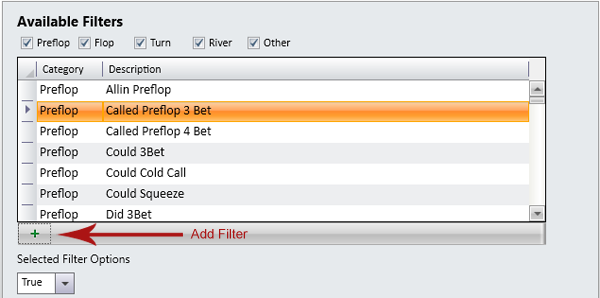
Removing a filter
To remove a filter, select it in the applied filters section and click the red x.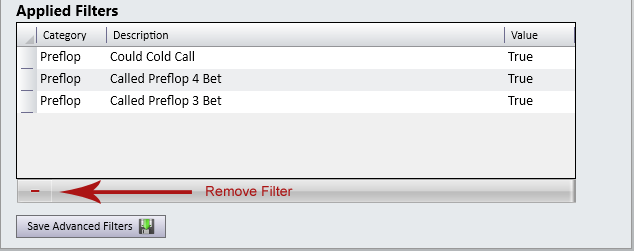
Additional Filter Options
The Filters can be set to value = true or false. So if it is set to (could 3bet = true). When the filter is applied, it will return all filters where the Current Player could 3bet.
Some of the commonly used Situations in no particular order are:
- Did Squeeze = True
- Did Cold Call = True
- Faced Preflop 3-Bet = True
- Called Preflop 3-Bet = True
- Raised Preflop 3-Bet = True
- BB Steal Defend = True
- SB Steal Defend = True
- Did 3-Bet = True
- Called Preflop 4-Bet = True
- Raised Preflop 4-Bet = True
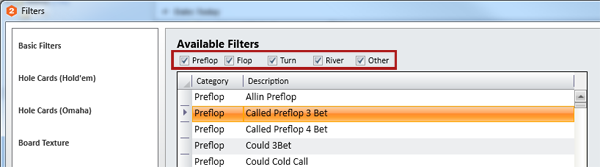


 The article has been updated successfully.
The article has been updated successfully.






