Analyze the stats and view notes taken on the target player.
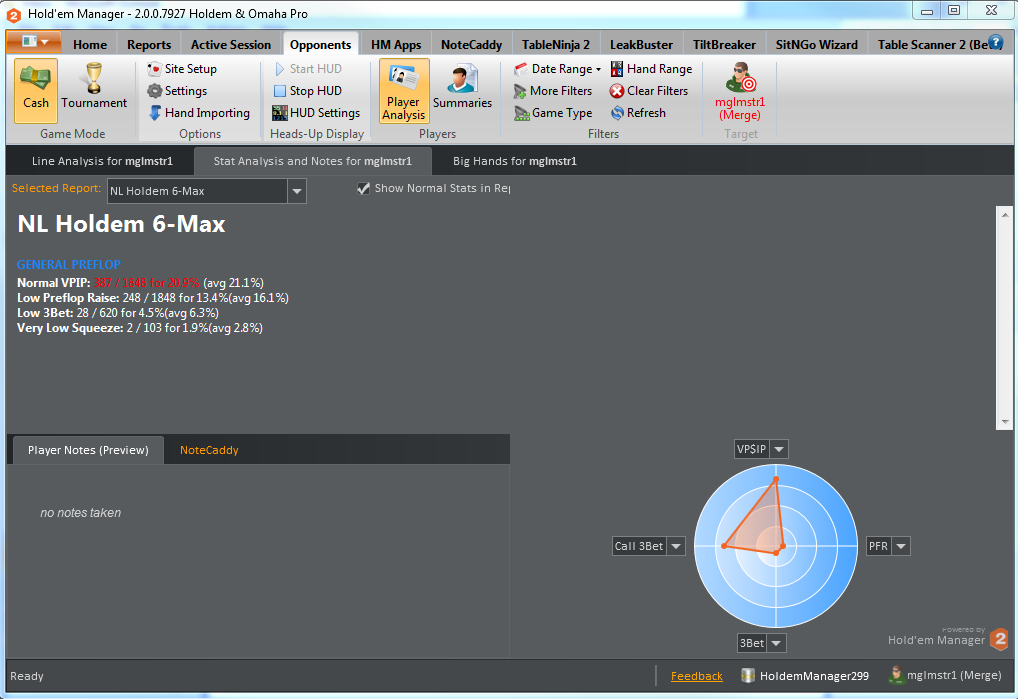
Select Report
Select a Holdem or Omaha report from the drop down menu to display the stats for that game type.
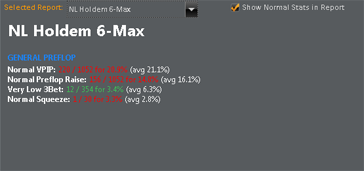
Player Notes/NoteCaddy
View notes that have been added and also view NoteCaddy added notes.
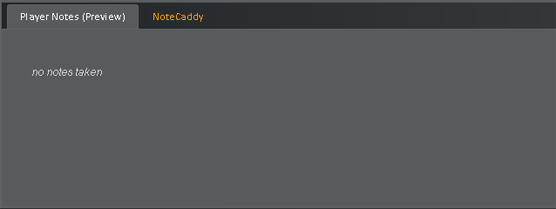
Radar Graph
Use the Radar Graph to analyze players' stats compared to the average ABC player type for that game type.
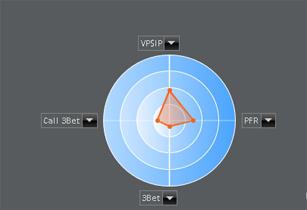
- The second circle line from the middle of the graph represents the 50% or ABC Solid Poker stat percentage.
- Stats to the left of the 50% circle line are tight or passive compared to the ABC player.
- Stats to the right of the 50% circle line are loose or agressive compared to the ABC player.


 The article has been updated successfully.
The article has been updated successfully.






