Manual Vacuum Solution:
Note: This process can take a long time on large databases. Try to do this when the computer is not in use for a long period of time.
1. Go to Start > All Programs > PostgreSQL 8.x > PG Admin III or navigate to the .exe file by going to C:\Program Files\PostgreSQL\8.x\bin\. Click on the elephant icon called pgAdmin3.exe
2. This should bring up the following screen:
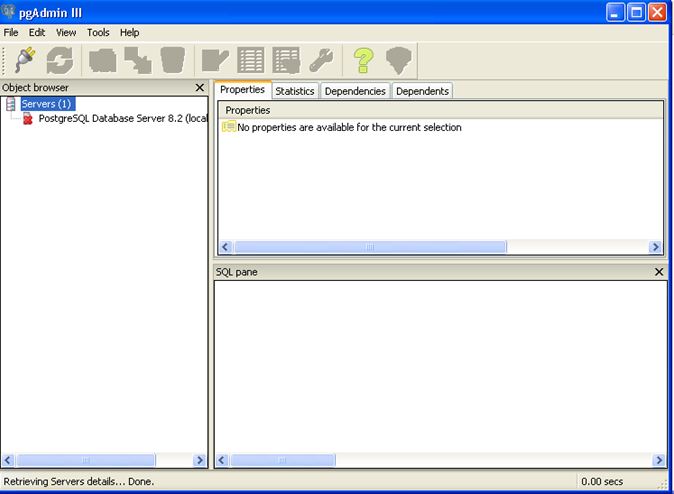
3. Double click on “PostgreSQL Database Server 8.x” in the object browser window in the top left and it will prompt for the password. This is the password that is used when setting up PostgreSQL.
PT3's default name/password is - postgres/dbpass
HM's default name/password is - postgres/postgrespass
Start HM > Options > Database Management > Password should be shown there:
If that doesn’t help:
1. Go to C:\Program Files\PostgreSQL\8.x\data. Move the the pg_hba file to your Desktop and open it with notepad.
2. Scroll to the bottom and change all md5 to trust. Save and close the file
3. Move the file back to the data folder
4. Restart the PostgreSQL service: Control Panel -> Administrative Tools -> Services > PostgreSQL > restart
Holdem Manager will accept any password now.
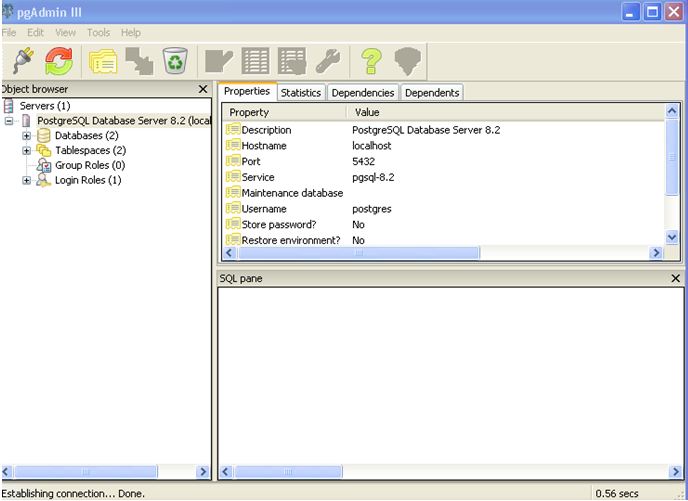
4. Then, expand the database folder and choose the applicable database (Holdem Manager by default). It may bring up a popup window about database encoding. If so, click on “don’t show this tip again" and click OK.
5. Right click on the applicable database which will bring up a pop up. Choose the “Maintenance” option as seen below:
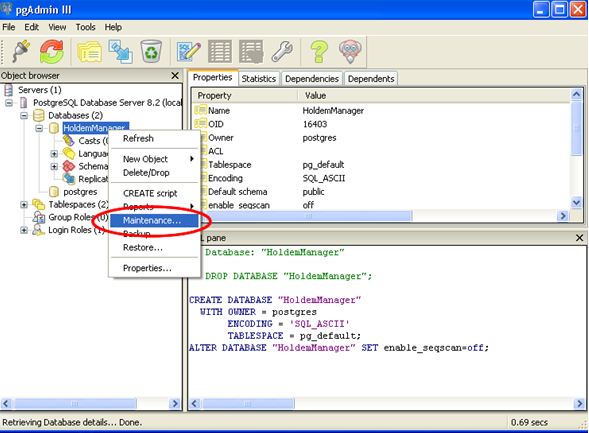
6. This will bring up the maintenance screen. Make sure Vacuum, Analyze and "Full" are selected. Click OK.
7. After that has finished click 'Done' and then repeat steps 5 and 6 for the 'Maintenance operation' > '[x] Analyze', then repeat again for the '[x] Reindex' option.
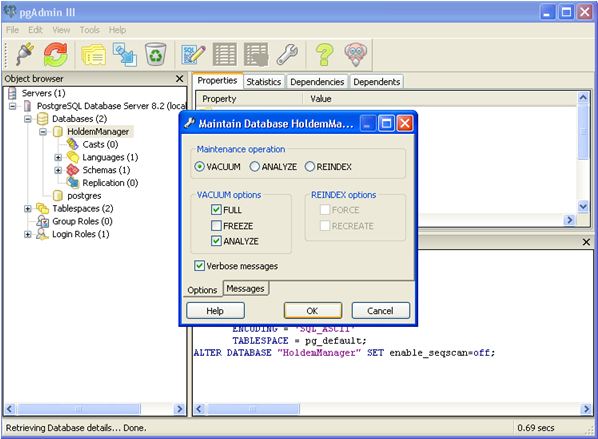


 The article has been updated successfully.
The article has been updated successfully.






