The hand history time is written by the poker site and not by Holdem Manager. The hand history time zone, computer time zone and Holdem Manager time zone are sometimes different. Use the Site Time Adjustment function to synchronise the time between the poker site, Holdem Manager and the computer.
Note:
- Daylight savings time will affect HM's Site Time Adjustments. Clicking Auto Detect in site time adjustments will fix this for most users.
- The Site Time Adjustment setting has been moved to the new Site Setup menu.
- Click the Auto Detect button and Holdem Manager will automatically adjust the settings to the correct time difference.
- Occasionally, the Site Time Adjustment has to be manually adjusted. For example, if the poker client's browser time zone is different than the poker client's hand history time zone, Holdem Manager could Auto Detect the browser time zone. If this occurs, Holdem Manager must be manually adjusted to reflect the difference between the Holdem Manager time zone and the poker client's hand history time zone.
- This can be done by hilighting the SiteName that needs to be adjusted and clicking the Edit button.
* Full Tilt Poker Warning: If you change the settings in the Full Tilt timezones and then use HM2s auto detect it will cause problems. Since FTP has a timezone setting there is no reason to use an offset in HM2. This feature is there from before they introduced the timezone feature to FTP so just set it to 0 in HM2 > Hand Importing > Site Time Adjustments and set your correct timezone in FTP. If you set your Full Tilt Lobby clock to ET and do not live in ET you will need to adjust the HM2 option accordingly.
* iPoker Warning: Some of the iPoker skins have different lobby time defaults than other skins and we can not detect which skin you are playing on. If you change the iPoker lobby time setting from the default lobby time zone to 'Local' using the down arrow to the right of the lobby time and set the offset to 0 in HM2 > Hand Importing > Site Time Adjustments for iPoker the hands will show in the Reports at your local time and the HUD will work properly regardless of the skin you are playing on. If you leave your iPoker lobby clock set to the default and play more than one skin you will need to adjust the HM2 option accordingly each time you change to a different iPoker skin.
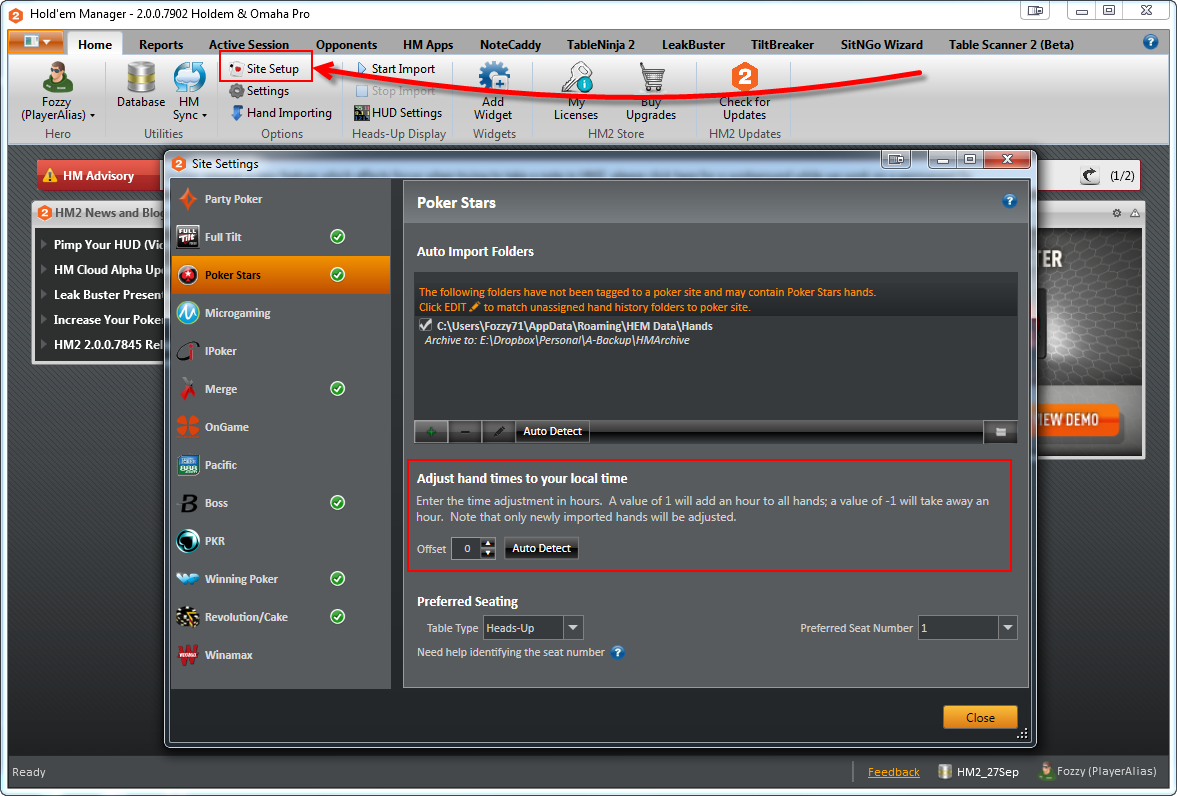


 The article has been updated successfully.
The article has been updated successfully.






