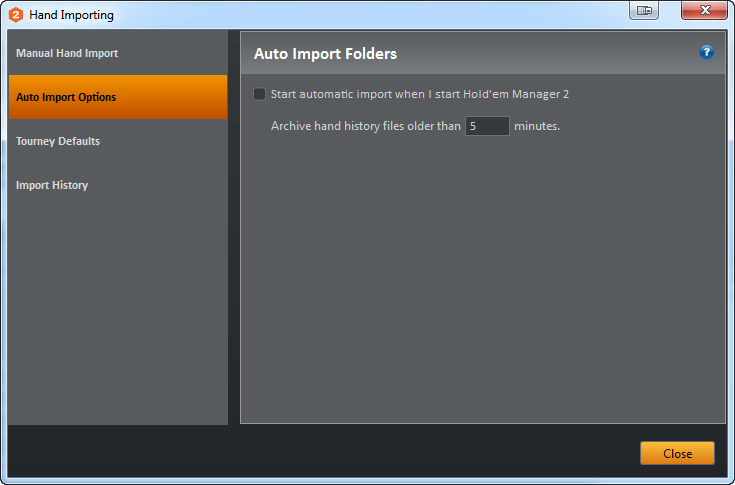
- Start Automatic import when I start Holdem Manager 2 - This will automatically start the auto import process. (We suggest you keep this checked; otherwise, you will have to press Start HUD every time you launch HM2.
- Archive hand history files older than 15 minutes - This is the duration hands stay in your hand history folder before being moved to the Archive Folder. We must keep the poker site hand history folder free of older files to maintain HUD performance.


 The article has been updated successfully.
The article has been updated successfully.






