Use Main Popup to customize what popups are included in the Main Popup and Table Stats. Select a popup or stat and use the arrows to add, remove or move them up and down in the lists.
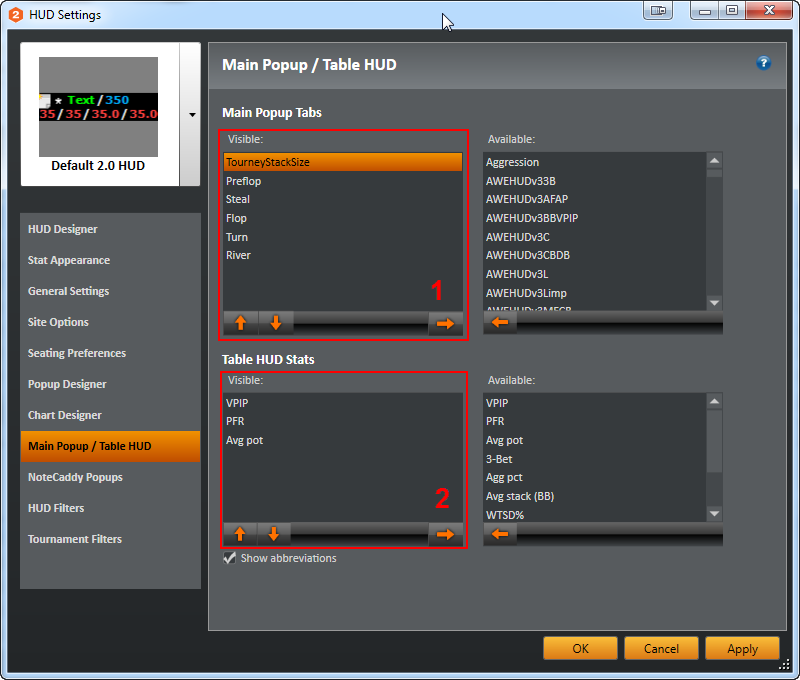
Main Popup
Adding popups to the Main Popup tabs window will add them to the Main Popup as shown below. View the Main Popup by clicking on a name in the HUD.

Table HUD
Table Stats are the average combined stats of the players at the current table. These stats will be displayed in the Summary HUD.


 The article has been updated successfully.
The article has been updated successfully.






