Setting up FullTilt Poker with TN2
Before getting started you need to close Both TN2 and FullTilt Poker client and set both to run as admin, See steps below, In the example we have done it for TN2 so you do the exact same steps for FullTilt Poker only you go to C:\Program Files (x86)\Full Tilt Poker and right click on the FullTiltPoker.exe file
Before getting started you need to close Both TN2 and FullTilt Poker client and set both to run as admin, See steps below, In the example we have done it for TN2 so you do the exact same steps for FullTilt Poker only you go to C:\Program Files (x86)\Full Tilt Poker and right click on the FullTiltPoker.exe and updater.exe File
1) Navigate to the folder where you want to set the exe file to run as admin
2) Go to the applications exe file in this example it is tableninja2.exe and right click and choose Properties
3) Select Compatibility
4) Enable "Run this program as administrator
5) Click Apply
1) Navigate to the folder where you want to set the exe file to run as admin
2) Go to the applications exe file in this example it is tableninja2.exe and right click and choose Properties
3) Select Compatibility
4) Enable "Run this program as administrator
5) Click Apply
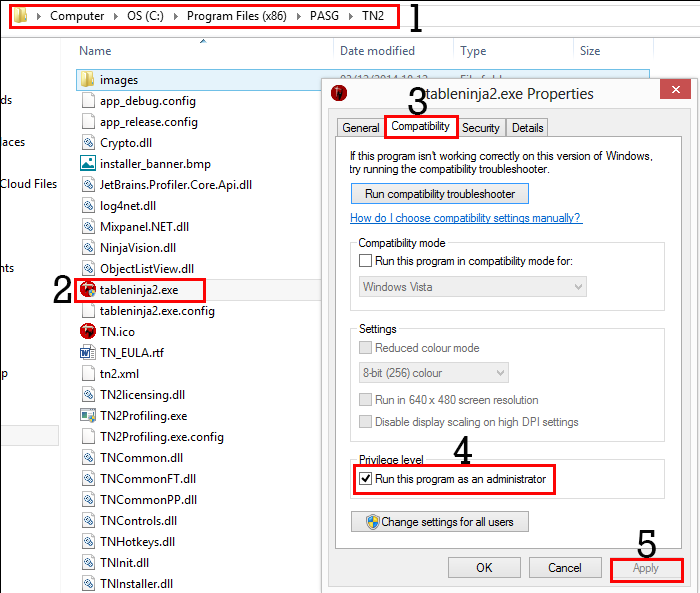
Once you have that done you can go ahead and Launch both TN2 and FullTilt Poker application. In order for TN2 to function with FTP you need to make some changes in the FTP client. Firstly you need to make sure that FTP is in English. In FTP client click on Languages and select English.
Then you need to do the following:
- Disable > Display active table on action
1) Go to options
2) GamePlay settings
3) Disable "Display Table On Action"
4) Click Apply
Note: If you want the Poker application to control popping up of tables then you MUST disable this option in TN2 > Table control > Popup you should never have both of them enabled.
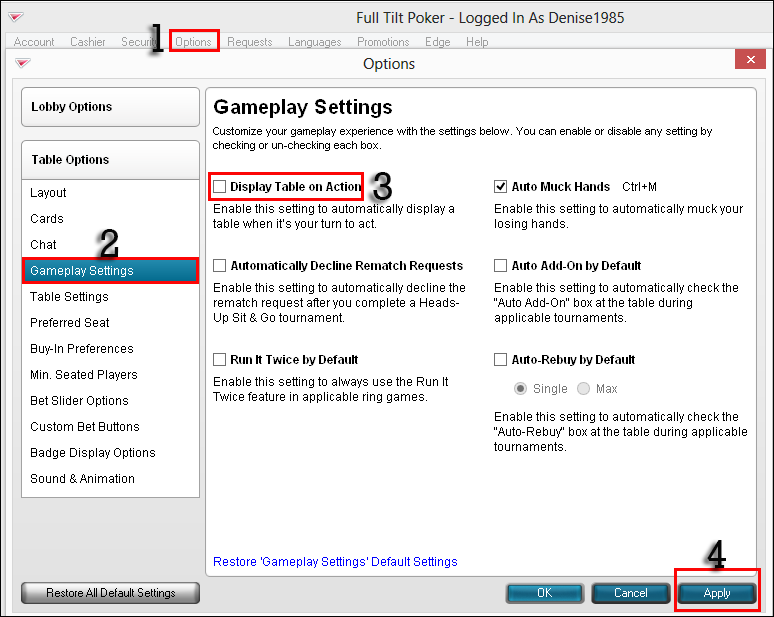
- Custom bet buttons need to be reset to their defaults
1) Go to options
2) Custom bet buttons
3) They should look like in the screenshot below, If not then you need to click "Restore custom bet buttons default settings.
4) Click Apply
Note: It is important that you do these steps otherwise Preset bets will not work in TableNinja2
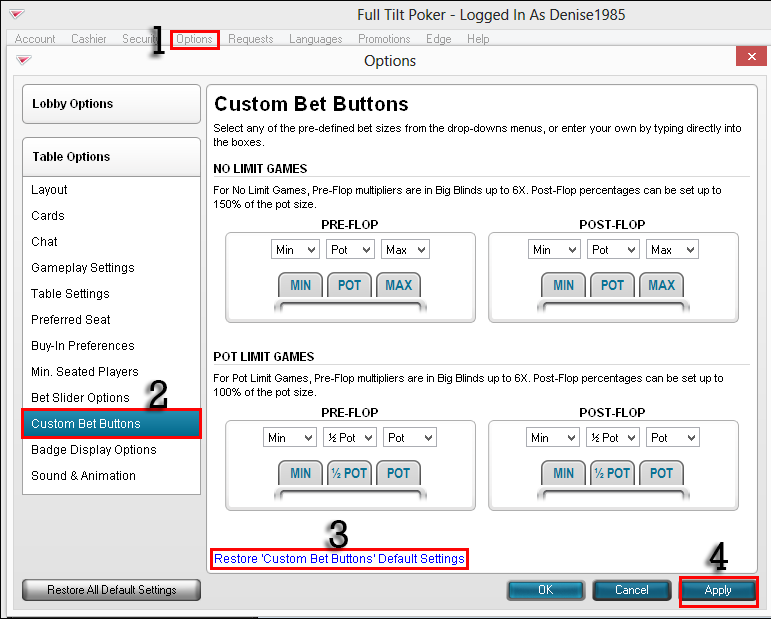
- The table should be big enough so that it displays the (Min-Pot-Max ) See the screenshot below (A) is how the table should be and (B) is how it SHOULD NOT be.
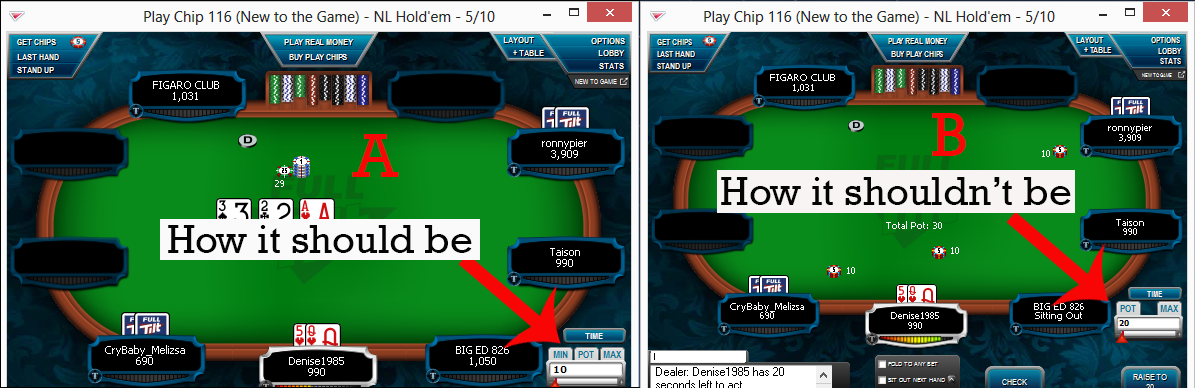
If you use TN2 layouts ie Tile, Stack, Cascade etc then you MUST not apply a layout in FTP. If you want to use a layout in FTP you must use Layout = None in TN2.


 The article has been updated successfully.
The article has been updated successfully.






