Replayer Controls
Default Replayer Size
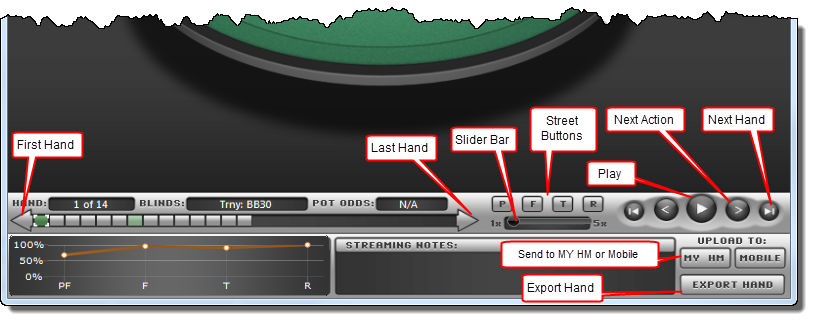
Smaller Replayer Size
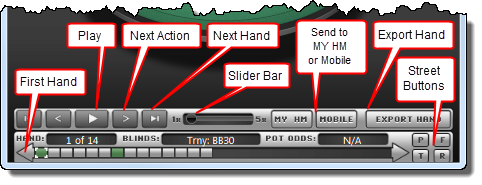
- Play Hand - Play the selected hand from start to finish.
- Next/Previous Action - Move to the next action of the current hand. Right/Left arrow keys also work for this.
- Next/Previous Hand - Move to the next/previous hand (if multiple hands are loaded into replayer, see Loading Hands Into Replayer). Down/Up arrow keys also work for this.
- First/Last Hand - Jump to the first or last hand (if multiple hands are loaded into replayer).
- Preflop / Flop / Turn / River Buttons - Instantly takes the hand to the Preflop, Flop, Turn or River.
- Slider Bar - Increase or reduce the speed of the Hand(s) being replayed.
- Export Hands - Export hands to any location on your hard drive.


 The article has been updated successfully.
The article has been updated successfully.






