This Home tab menu has 2 options:
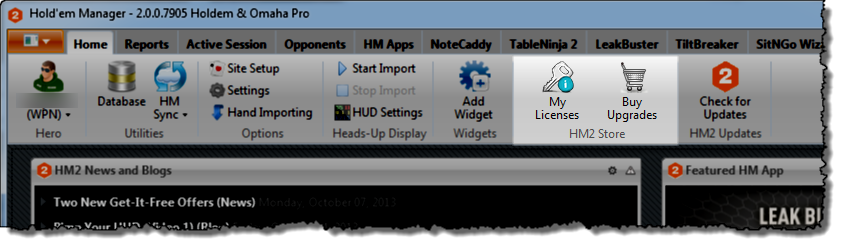
- My Licenses - This will open the My License window where you can start HM App trials, enter your license code, log on to your hm.com account and clear your license.
- Buy Upgrades - This will take you to your Shopping Cart in your default browser so you can buy upgrades or Apps.
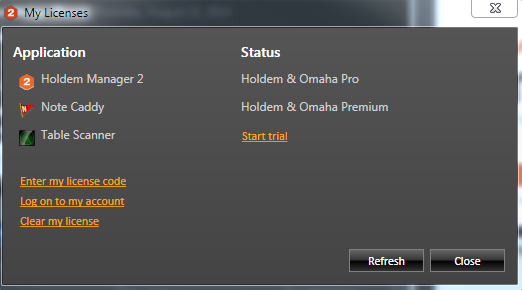
- Enter my license code - Click this to open the field where you paste in your HM2- code.
- Log on to my account - Click this link to open your account page so you can copy or reset your code.
- Clear my license - Click this button if you need to clear the local license file to reactivate your software.
How to activate your software with your license after purchasing:
1) Click the link on the 'Start Trial' window:
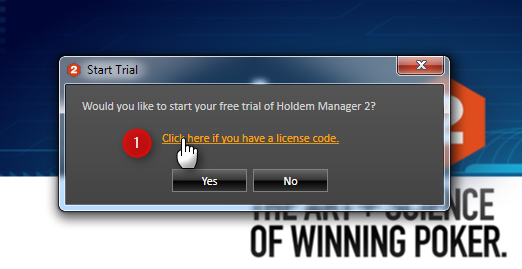
2) Copy the HM2- code from your account page and paste it into the empty field
3) Click the 'OK' button.
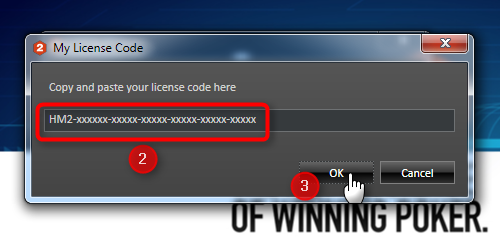
4) If you have any problems activating the software please see this FAQ.


 The article has been updated successfully.
The article has been updated successfully.




