We have updated our popup files to improve the overall look and structure. Here is an example of an old popup file:
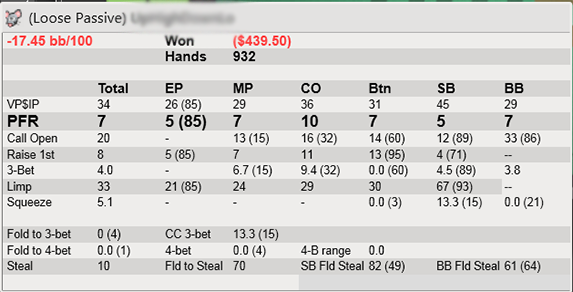
Here is an example of one of the new popups
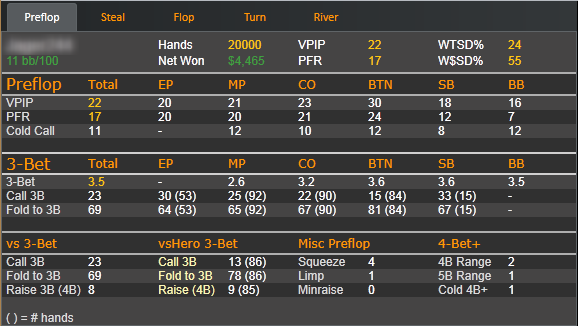
via the 'Contact Support' link here - https://support.holdemmanager.com/ - We hope you like the improvements but if you prefer the old ones and want to revert back please follow the steps below:
1 - Download the zip file attached near the top of this FAQ and use a program like winrar to extract the files and then make sure HM2 is closed.
2 - Copy the .pop files and paste them into to the C:\Users\yourName\AppData\Roaming\HoldemManager\Config (tip: if you cant see the Appdata folder type %appdata% into the path field which shows C>User>Your Name and press enter. If you can't see it, turn off the windows option that is hiding that directory
3 - Make sure you choose to overwrite and replace the files when prompted.
4 - Restart HM2 and your new popups will be restored. If you have any difficulty please email us via the 'Contact Support' link here and well be happy to help


 The article has been updated successfully.
The article has been updated successfully.






