The following FAQ explains how to setup Live Tracking In conjunction with Free Party Hand Grabber. With Live tracking you can see pot odds while playing.
Download and setup the Free Party Hand Grabber
The free party hand grabber can be downloaded from http://www.jukofyork.com/freephg.htm
Please note that this is a 3rd Party product and we are not affiliated with this product nor do we support issues with the Free Party Hand Grabber (FPHG)
Once you install it please run the program from C:\Program Files (x86)\FreePHG. When you run it you'll see it minimises to the taskbar as the pair of aces icon. You do not need to set anything up
simply run FreePHG.exe while observing tables, and you should see the observed hands starting to appear in the "C:\Program Files (x86)\FreePHG\HandHistories\Live" folder shortly after. Always make sure your using the latest version of FPHG if you have any issues and older versions may save the files to a different path so verify the hands are showing up at this location when your observing tables as you'll need to tell Holdem Manager the location of the folder in the next step.
Setup Live Tracking in Holdem Manager
Navigate to Hud Options > Site Options. Make sure "Track Live Hands" is ticked. Then set the live folder to C:\Program Files (x86)\FreePHG\HandHistories\Live or wherever FPHG is saving them to by clicking on Browse and navigating to that path. Restart Holdem Manager. It should now show pot odds while playing.
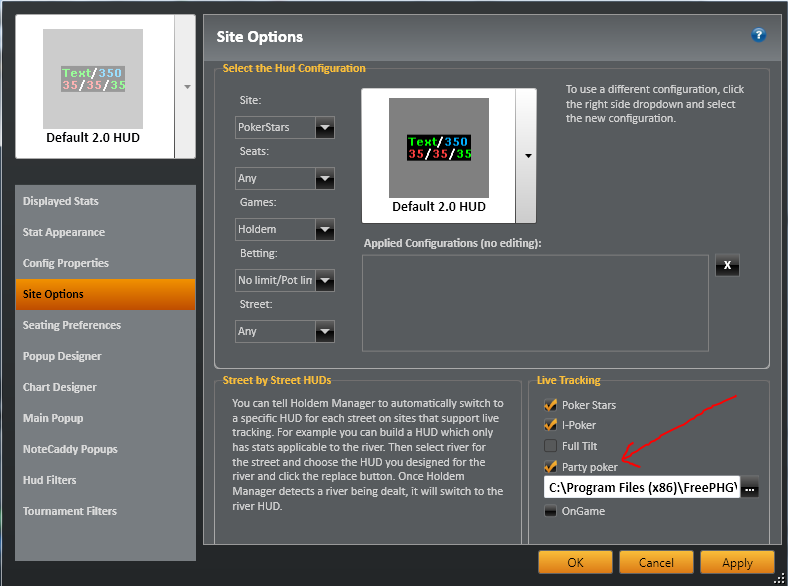


 The article has been updated successfully.
The article has been updated successfully.






