Answer:
To add an attachment to a New Forum Thread, click on the Attachments (paper clip) symbol in the thread header. Add Attachment to a Reply
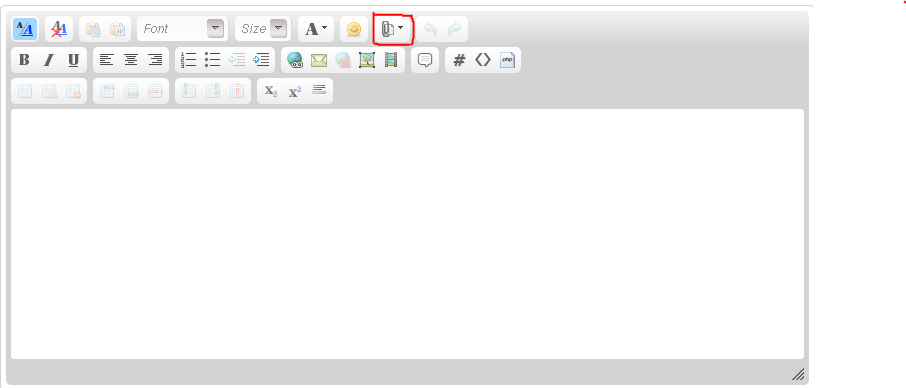
This will bring up the Manage Attachments section. Add Files and then Drag and Drop the selected files to the Attachments window. Click Inset Online to add them to the forum post.
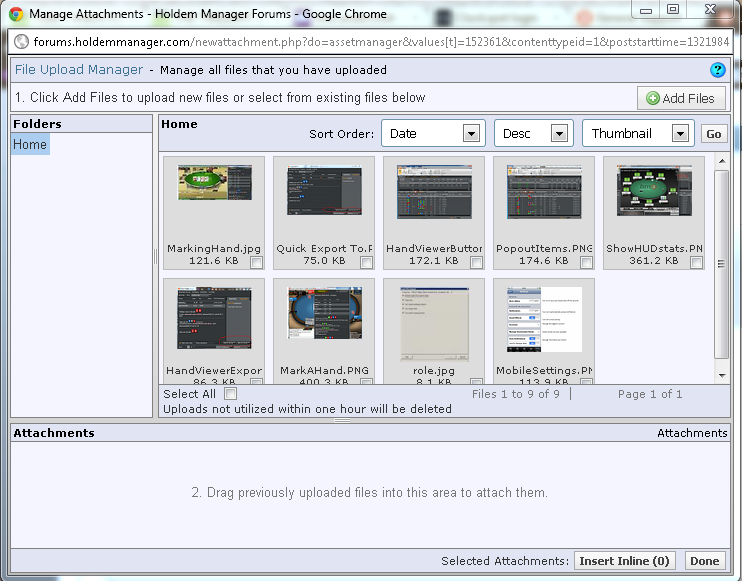
When Replying to a thread. After clicking Reply, click the Go Advanced button to bring up the advanced header with the Attachments (paper clip) function enabled. Then repeat the steps above to add attachments to the post.
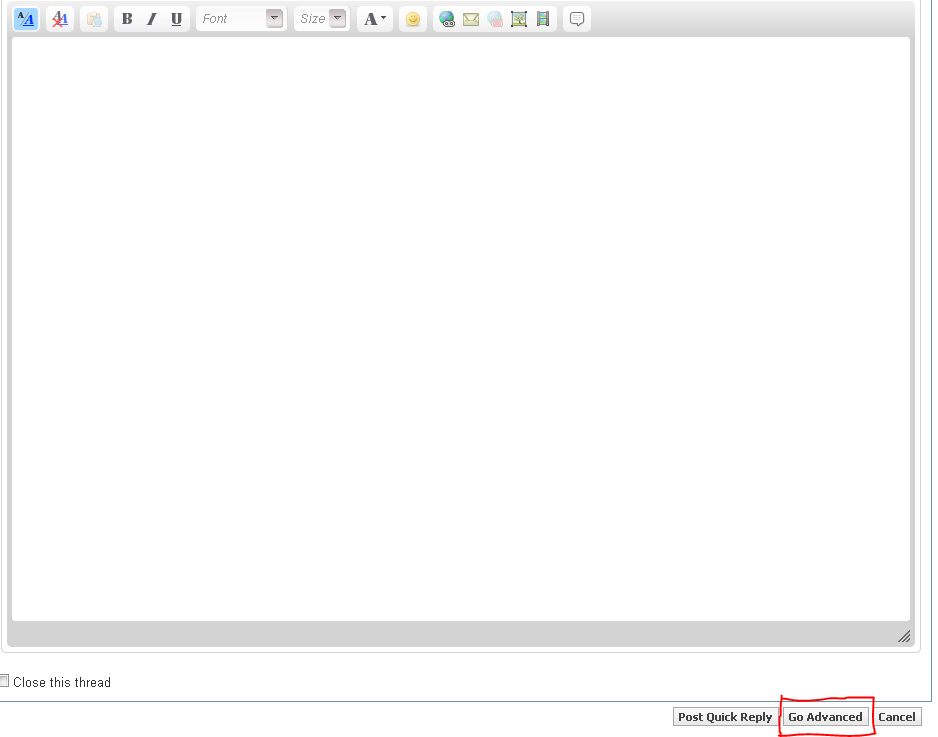


 The article has been updated successfully.
The article has been updated successfully.




