Date Range
To review results based on a specific period, click on the Date range filter. Any dates that are not applicable will be greyed out. For example, if no hands have been played this month then that option will be greyed out:
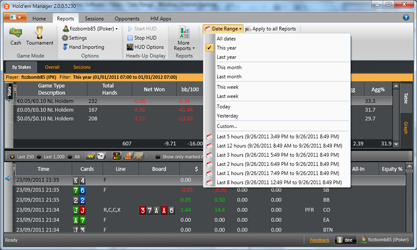
Choose from the standard filters above like this year, this month, last month, today etc. Choose "custom..." for more date options such as a specific month, specific day or last x hands like in the screenshot below.
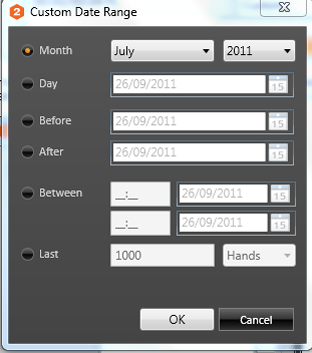


 The article has been updated successfully.
The article has been updated successfully.






