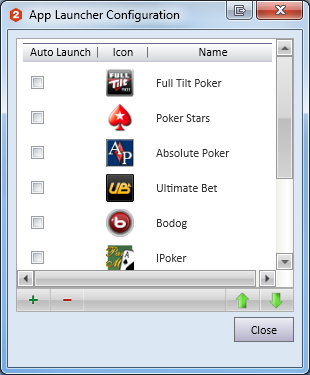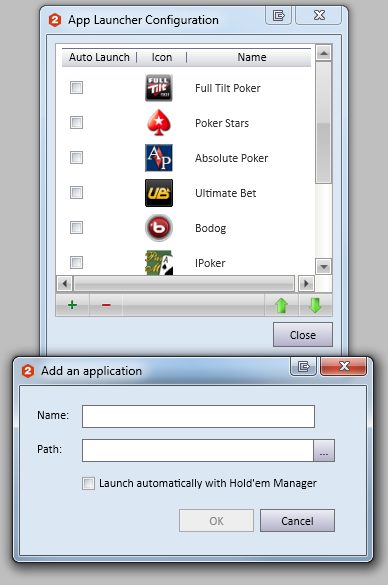Question:
How are applications added to the App Launcher widget?Answer:
Add an application by following these steps:-
Click on the settings icon.
 This will launch the App Launcher Configuration window.
This will launch the App Launcher Configuration window.
- Click on the green + box to launch the "add an application window".
- Name the application
- Click on the path button
- Navigate to the location of the .exe file you will need to launch the application


 The article has been updated successfully.
The article has been updated successfully.